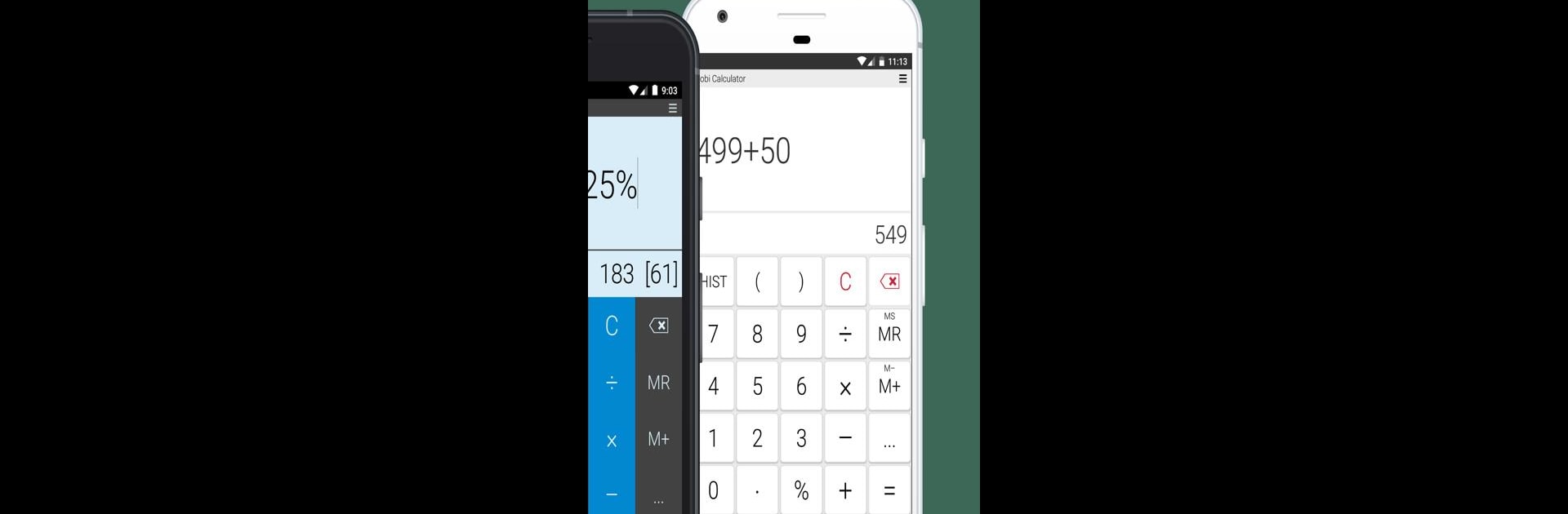Get freedom from your phone’s obvious limitations. Use Mobi Calculator PRO, made by IP, a Productivity app on your PC or Mac with BlueStacks, and level up your experience.
About the App
Mobi Calculator PRO by IP is your go-to calculator when you want something simple, reliable, and built with real users in mind. Whether you’re tackling tough math, making quick grocery calculations, or just need help with percentages, this app covers it without getting in your way. There are no ads, just a clean, easy interface that lets you focus on what matters—getting the numbers right.
App Features
-
No Ads, No Nonsense
Skip the distractions. Mobi Calculator PRO keeps your workspace uncluttered with a completely ad-free experience. -
Privacy-First Design
Your info stays yours—this app doesn’t collect your personal data or ask for unnecessary permissions. -
Percentages Made Easy
Calculating any percentage or discount? It takes just a couple of taps, whether you’re at the store or working through assignments. -
Classic Memory Functions
Use the familiar M+, M-, and MR buttons to store and recall values, so you aren’t forced to redo your work. -
Supports Complex Calculations
Tackle multi-step equations and multiple string expressions all in one place, thanks to a smooth, modern layout. -
Big Buttons & Custom Themes
No more squinting at your screen. Large buttons and eye-catching themes keep things comfortable, plus you can tweak the look to your taste. -
Multi-language Support
The app speaks your language—and lots of others—so math feels friendly wherever you are. -
Calculation History & Comments
Scroll back through your calculations, add notes, or share results when you need to reference what you did last week. -
High Precision and Power Modes
Crunch numbers up to 30 digits, and use special modes—HEX, BIN, OCT—for really advanced math up to 64 bits. -
Trigonometric, Logarithmic, & Scientific Functions
Switch between degrees or radians, use DMS displaying, and dig into roots, powers, sine, cosine, and more—all without hunting for extra tools. -
Customizable Main Screen
Adjust which buttons and functions are front and center, so your most-used tools are always easy to reach. -
Memory-Light & Fast
Mobi Calculator PRO is lightweight, leaving plenty of room for everything else on your device. -
Time Calculations
Add up hours and minutes for work projects or schedules without breaking a sweat. -
Advanced Power in PRO Version
Store a hefty history (up to 1,000 entries), see up to 7 lines of your calculation on-screen, and unlock bonus themes like Business or Ice Cream Sandwich. -
Works Smoothly on Big Screens
If you use BlueStacks, you’ll notice how crisp and easy it is to work with the app on your PC or Mac, complete with all the handy features you love.
Big screen. Bigger performance. Use BlueStacks on your PC or Mac to run your favorite apps.