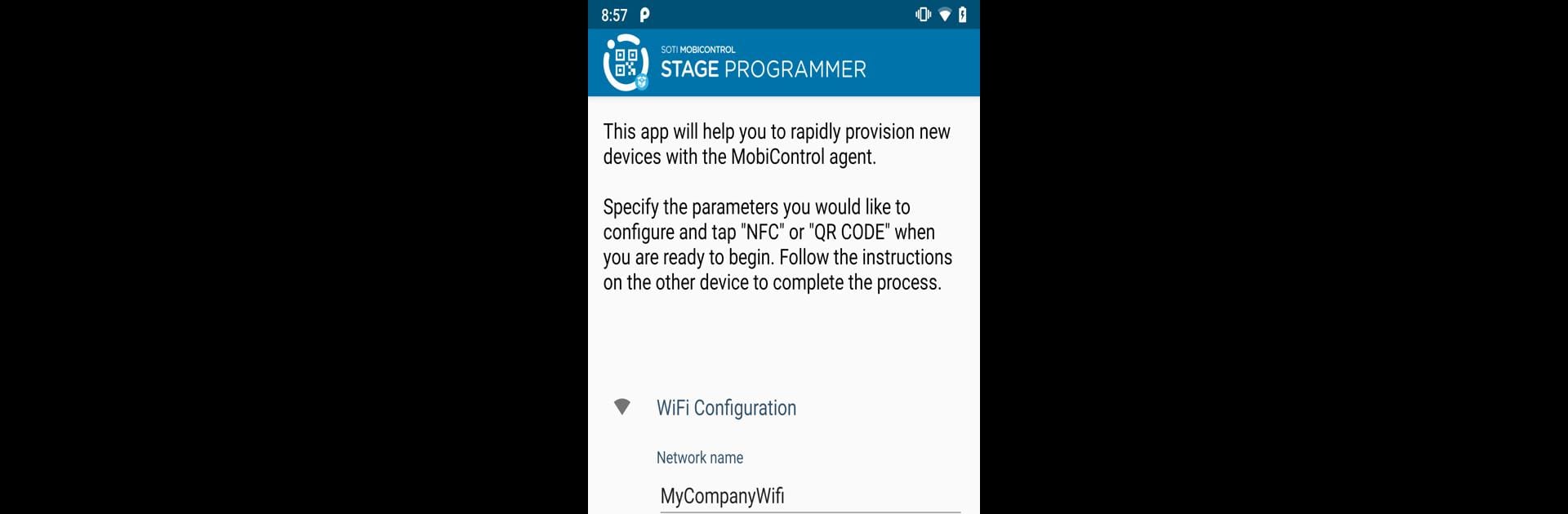Upgrade your experience. Try MobiControl Stage Programmer, the fantastic Productivity app from SOTI Inc, from the comfort of your laptop, PC, or Mac, only on BlueStacks.
About the App
Need to roll out a bunch of devices fast? MobiControl Stage Programmer, from SOTI Inc, has your back. Designed with busy administrators in mind, this productivity tool makes setting up new devices feel way less daunting. Forget the manual hassle—just tap, set, and your team’s devices are ready to roll.
App Features
-
Instant Device Provisioning
Set up new mobile devices in record time. Just a quick NFC tap, and your configuration gets pushed automatically. -
Customizable Setups
Choose the settings and options you want applied—everything from apps to network profiles—so every device starts off exactly how you need. -
Over-the-Air Configuration
No cords, no waiting around. The app installs the MobiControl agent and sends out all settings wirelessly, letting you handle everything on the go. -
One-Time Simple Setup
Stage new devices effortlessly during their first boot or after a factory reset, right from the welcome screen. -
Supports Large Deployments
Got a big rollout? No sweat. Provision multiple devices quickly without repeating steps. -
NFC Tap Convenience
Making use of NFC, all it takes is a bump to trigger the entire process. (Just make sure NFC is enabled out of the box.)
Runs well through BlueStacks, especially if you like managing things from your PC.
Eager to take your app experience to the next level? Start right away by downloading BlueStacks on your PC or Mac.