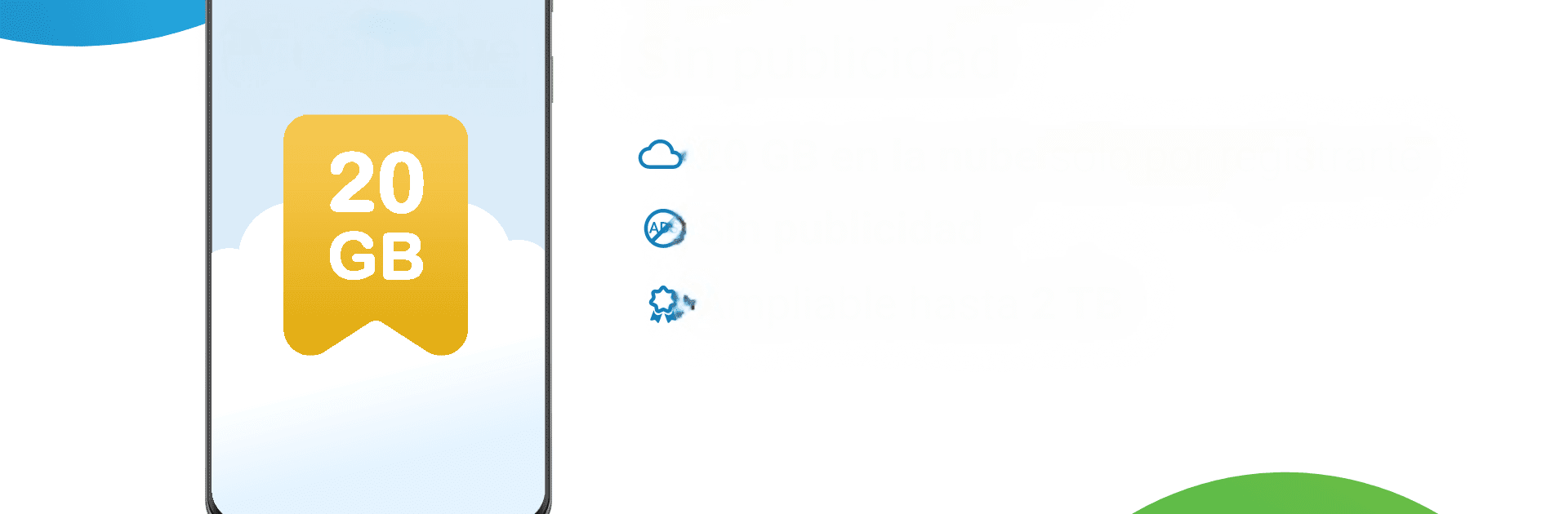Get freedom from your phone’s obvious limitations. Use MobiDrive Cloud Storage & Sync, made by MobiSystems, a Productivity app on your PC or Mac with BlueStacks, and level up your experience.
About the App
Looking for a simple way to keep all your files safe, organized, and easy to get to? MobiDrive Cloud Storage & Sync from MobiSystems has you covered. With this Productivity app, you can upload, backup, and access your stuff across all your devices—no ads, no nonsense. Whether it’s photos from your last trip or those important work documents, MobiDrive lets you store, sync, and share them without the usual hassle.
App Features
-
Generous Free Storage
Start with 20GB of cloud space for free. All you need is to sign up, and you’re all set for backup, syncing, or sharing—no ads, no fine print. -
Effortless File Backup & Sync
Keep everything updated across your devices. MobiDrive automatically backs up photos and videos, and lets you grab your files anytime—from your phone, your PC, or through a browser. -
Smooth Cross-Platform Access
Got stuff scattered across different devices? No problem. Access your files on mobile, a Windows PC, or even while using BlueStacks, so you’re never far from what you need. -
Organized File Management
Store all types of files—photos, videos, documents—and let MobiDrive do the sorting. Collections group things by file type automatically, while Recent Files keeps your latest stuff at your fingertips. -
Handy File Recovery
Ever deleted something by mistake? Just hit up the Bin section to restore deleted files or revert to previous versions—your backups are protected for 30 days, so you’ve always got a safety net. -
Simple Sharing Options
Need to share that big video or presentation? Send a download link, attach files to messages, or mark items for offline access. You’ll even find neatly organized ‘Shared with me’ and ‘Shared by me’ sections. -
Premium Perks
Upgrade for up to 2TB of cloud storage, longer file protection (up to 180 days), and the ability to convert files to over 1,200 formats. You’ll also unlock the MobiOffice pack to integrate your office files even more tightly across platforms.
MobiDrive Cloud Storage & Sync makes file management feel straightforward, whether you’re on your phone or trying things out on BlueStacks. Keep your digital life tidy, accessible, and stress-free—however and wherever you work.
Switch to BlueStacks and make the most of your apps on your PC or Mac.