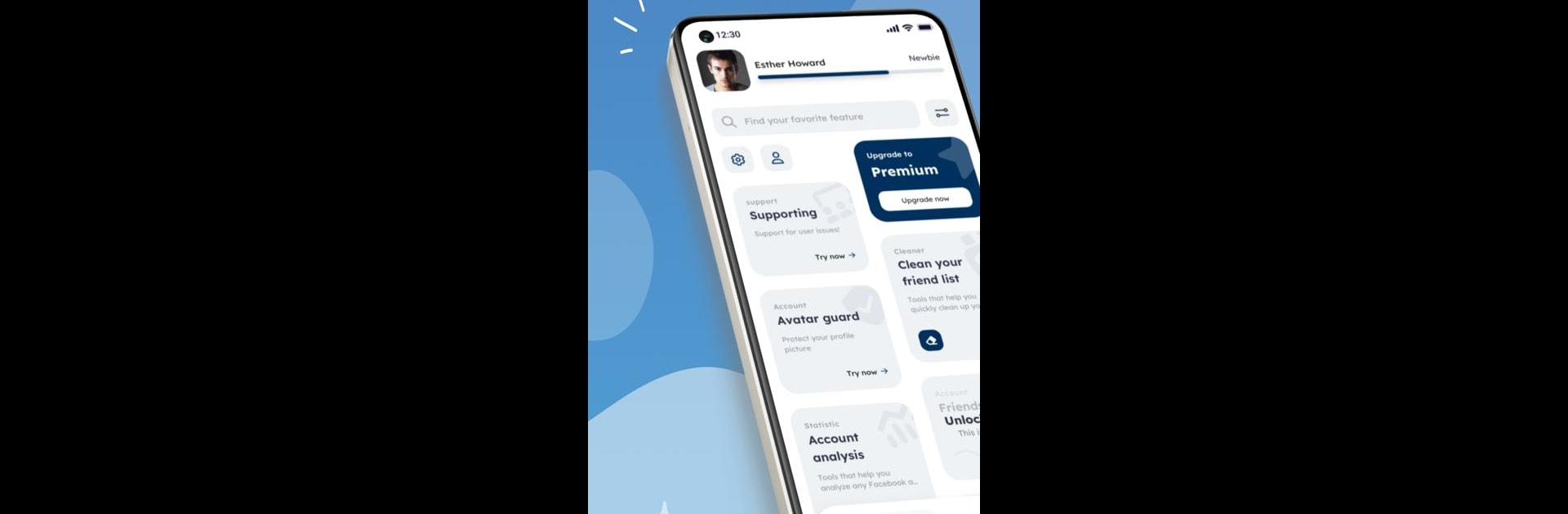Multitask effortlessly on your PC or Mac as you try out MonokaiToolkit, a Productivity app by NorthStudio on BlueStacks.
About the App
MonokaiToolkit by NorthStudio offers a robust suite of tools tailored for enhancing your Facebook experience. Unlock hidden features and manage your Facebook activities with unprecedented ease. Expect seamless functionality, all without storing your personal information, ensuring a secure and engaging user experience. Just a heads up, to avoid Facebook checkpoints, it’s best to login using QR code.
App Features
Upload Long Story
Share captivating stories beyond Facebook’s usual time limit, showcasing your memorable moments fully.
Download Facebook Video
Effortlessly capture videos from Facebook posts using their URLs, perfect for keeping cherished memories.
Unseen Message & Story
Enjoy privacy by reading friends’ messages and stories without leaving a trace of your activity.
Download Story
Save friends’ stories, securing those special times forever.
Enhanced Interaction Insights
Get detailed interaction analytics, showing who’s most engaged with you and providing a message ranking system.
Avatar Guard & Privacy Settings
Protect your profile picture from being copied and manage who sees your posts with adaptable privacy modes.
Cleanup & Organization Tools
Efficiently remove non-interactive friends, delete or unfollow all, and tidy up friend requests, all with just a few taps.
Smart Scanning Features
Discover duplicates, hide negative comments, and effortlessly explore liked pages and joined groups with our scanning tools.
Automated Responses & Friends History
Set auto-replies for messages and keep track of your social circle’s daily changes effortlessly.
Big screen. Bigger performance. Use BlueStacks on your PC or Mac to run your favorite apps.