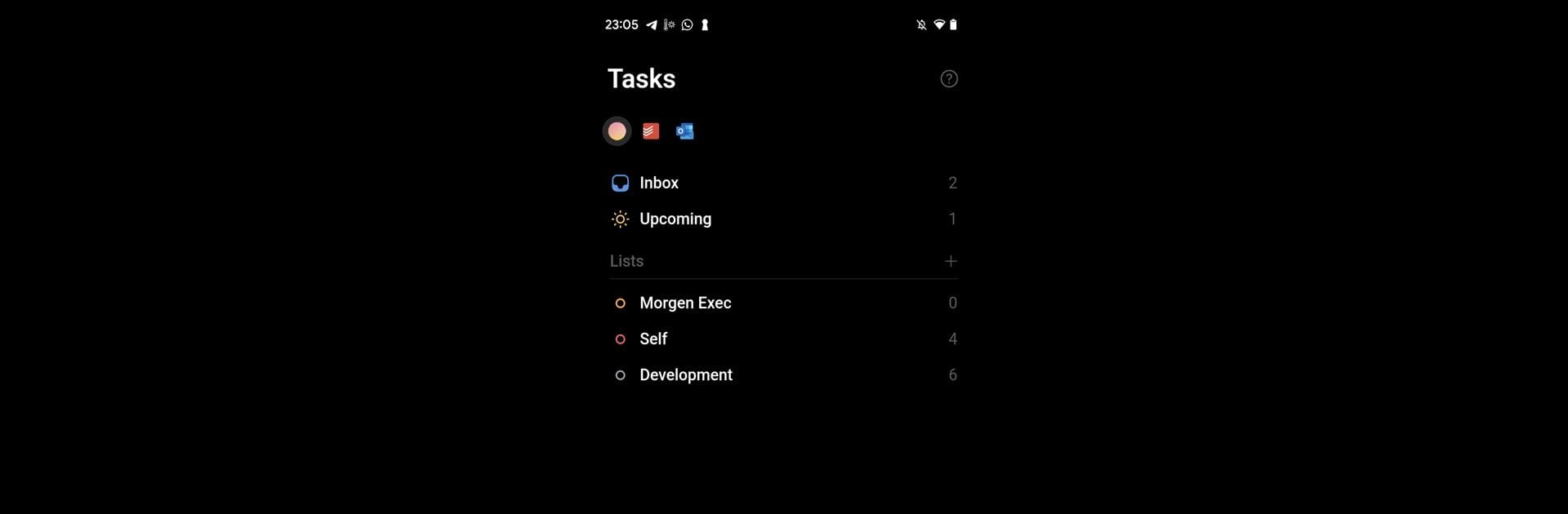What’s better than using Morgen Calendar & Task Manager by Morgen? Well, try it on a big screen, on your PC or Mac, with BlueStacks to see the difference.
About the App
Juggling meetings, appointments, and to-dos on your phone just got a whole lot easier. With Morgen Calendar & Task Manager, you’ve got a pocket-sized assistant that keeps your day on track wherever you are. This mobile companion connects smoothly with its desktop version, offering a focused set of tools to help you manage your schedule and tasks right from your phone—perfect for anyone who’s always on the move but still wants to stay organized.
App Features
-
All Your Calendars, One Spot
Tired of bouncing between apps? Morgen Calendar & Task Manager lets you bring together all your calendars—Google, Outlook, Apple Calendar, and more—so you can see your whole day at a glance and add events to any account without the hassle. -
Easy Event Creation
Need to set up a meeting or add a quick event? Do it from anywhere: add locations, invite guests, and toss in virtual conferencing details, all within a couple of taps. -
Keep Tasks in Check
Write out your to-dos, manage task lists, and—best part—actually schedule those tasks onto your calendar. If you’re into time blocking, you’ll find this super helpful for turning plans into action. -
Fast Scheduling Links
Send out your availability in a snap. Whether you’re sharing a full booking page or just a quick scheduling link, it’s easy to let others grab a spot on your calendar, then copy and share the link wherever you need. -
Instant Meeting Access
Stop digging for old invites. With Quick Join, jumping into virtual meetings is as simple as tapping a button right when it’s time to meet. -
Stay in the Loop with Widgets
Check out what’s next without even opening the app. Morgen’s widgets put your upcoming events and tasks front and center on your screen.
Morgen Calendar & Task Manager is developed by Morgen and fits right into the Productivity genre. And hey, if you like using your apps on bigger screens, BlueStacks has you covered.
Big screen. Bigger performance. Use BlueStacks on your PC or Mac to run your favorite apps.