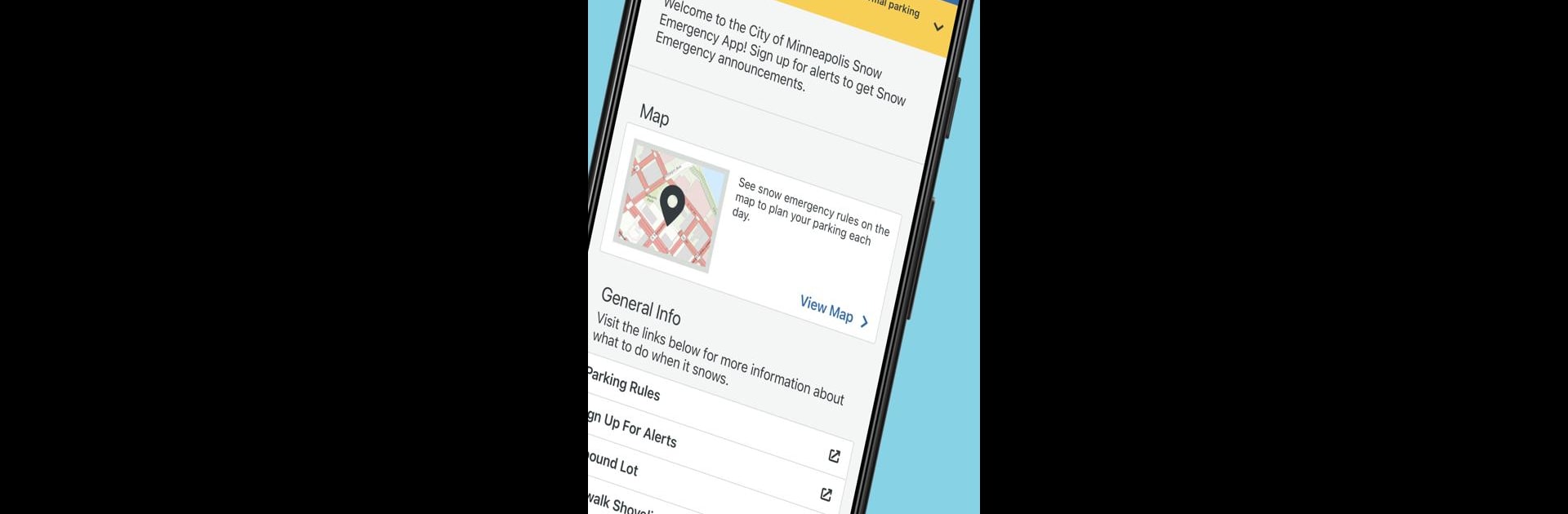Get freedom from your phone’s obvious limitations. Use Mpls Snow Emergency Rules, made by City of Minneapolis, a Productivity app on your PC or Mac with BlueStacks, and level up your experience.
About the App
If you live in Minneapolis or just find yourself braving its snowy streets now and then, keeping on top of winter parking rules is a must. The Mpls Snow Emergency Rules app from City of Minneapolis brings you everything you need to stay in the loop about snow emergencies—no more guessing or missing those crucial updates. It’s all right there, whether you’re at home, work, or out and about in the city.
App Features
-
Real-Time Snow Emergency Alerts
Get instant notifications when a Snow Emergency is announced, so you’re always one step ahead. -
Parking Map Lookup
Not sure if your car’s in the clear? Search any address on their snow emergency parking map to check the rules for that specific spot. -
Easy Parking Rules Reference
Quickly look up what’s allowed (and what’s not) so you can skip the hassle and avoid tickets or tows. -
Impound Lot Search
In case your car does get towed, finding it is simple—you can search the impound lot right from the app. -
Shoveling Guidelines & Reporting
Wondering about your sidewalk shoveling duties? The app breaks it down, and lets you report if someone else’s walk hasn’t been cleared. -
Multilingual Support
Snow info and rules are available in multiple languages, making it accessible to more residents. -
Hotline Access
Need to talk to someone? Reach the Snow Emergency Hotline or call 311 directly from within the app.
For those who like a bigger workspace, using BlueStacks to run the app on your computer can make checking maps and rules that much easier.
Eager to take your app experience to the next level? Start right away by downloading BlueStacks on your PC or Mac.