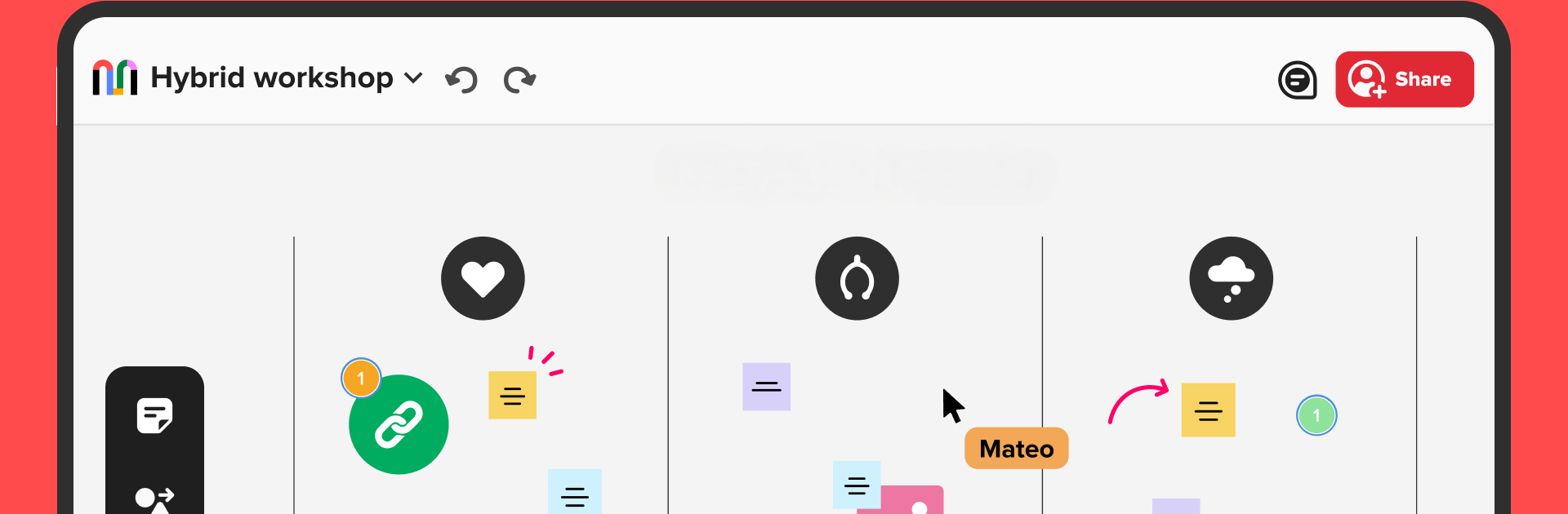Upgrade your experience. Try Mural – Visual Collaboration, the fantastic Productivity app from MURAL, from the comfort of your laptop, PC, or Mac, only on BlueStacks.
About the App
If you’re looking for a smarter, more visual way to brainstorm with your team—or just want to keep those big ideas organized no matter where you are—Mural – Visual Collaboration fits right into your pocket. Created by MURAL, this Productivity app gives you a digital whiteboard and a bunch of tools for tackling creative projects alone or with others. Whether you’re sketching on a tablet, jotting down thoughts on your phone, or joining a session on your laptop (even with BlueStacks), you’ll find plenty of ways to stay connected and collaborate in real time or at your own pace.
App Features
-
Flexible Canvas for Ideas
Jump in and create new murals whenever inspiration hits. Add sticky notes, shapes, or text boxes—customize your board just the way you like it. -
On-the-Go Teamwork
Invite colleagues to work together in the same space, wherever they are. You can comment, mention others, leave feedback, or adjust link permissions with just a few taps. -
Draw and Sketch Freely
Unlock your creative side with freehand drawing tools. Play with different colors and line sizes, or grab your stylus for quick diagrams and sketches. -
Instant Content Sharing
Save time by dropping in images from your photo library, snapping a quick pic, or uploading files directly to your workspace. -
Fun Reactions and Voting
Share instant reactions or run a quick voting session to gather group feedback or pick the best ideas without slowing down. -
Organize Your Thoughts
Use frameworks to sort content, tap into a big library of icons, and keep everything tidy and easy to follow. -
Present and Export with Ease
Switch to outline or presentation mode for meetings, and export your mural as a PDF, image, or zip file when you need to share it outside the app. -
Hybrid and Secure Collaboration
Beam your mural to a touchscreen display for those hybrid meetings, and rest easy knowing secure sign-in and enterprise-level management are built in.
You’ll need an account to jump in and start using the app, but once you’re set up, your team’s creativity really doesn’t have to pause—no matter where work takes you.
Big screen. Bigger performance. Use BlueStacks on your PC or Mac to run your favorite apps.