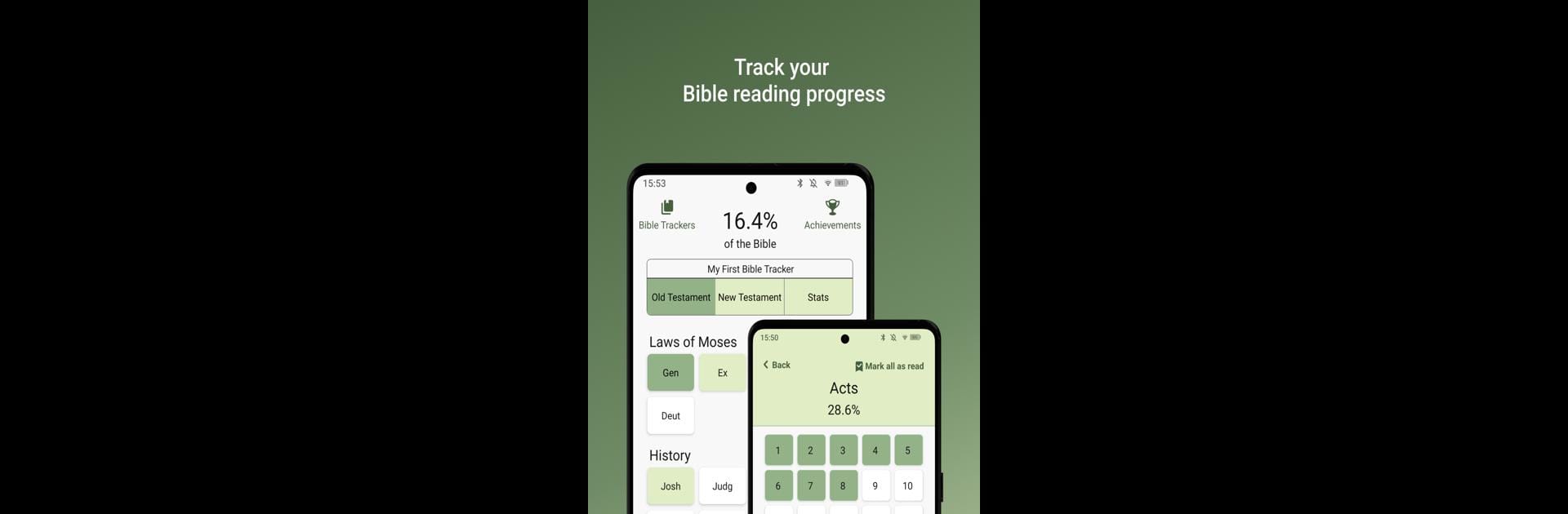Multitask effortlessly on your PC or Mac as you try out My Bible Tracker, a Productivity app by My Bible Tracker on BlueStacks.
About the App
Looking for an easy way to stay on top of your Bible reading, without losing track of where you left off? My Bible Tracker offers a friendly, straightforward way to keep tabs on your progress. Whether you’re moving slowly through a single book or aiming for the whole Bible, this app keeps everything organized and right at your fingertips.
App Features
-
Visual Progress Tracker
Instantly see which chapters you’ve finished and what’s left, with clear visuals that make your progress super easy to follow. -
Personalized Trackers
Want a tracker for different reading goals? You can create as many as you like and give each one its own name and color for quick identification. -
Partial Book Highlights
Books you’ve started (but haven’t finished) get a special highlight, gently nudging you to continue without any pressure. -
Detailed Stats & Achievements
Check out how many chapters and books you’ve read in a handy Stats page, complete with percentages that show just how far you’ve come. Plus, you’ll unlock achievements along the way to celebrate your milestones. -
Pace Yourself—No Pressure
There aren’t any pesky reminders or deadlines here. Read at your own speed—if you take a day, a year, or longer, My Bible Tracker adapts to your pace. -
Multilingual Support
My Bible Tracker isn’t just for English speakers—it’s ready for readers in Spanish, French, German, Portuguese, Italian, Dutch, Russian, Chinese, Thai, Hungarian, Norwegian, Swedish, and Danish.
And if you ever feel like using My Bible Tracker on your computer, you can use BlueStacks to do just that, keeping everything in sync with your reading habits.
Big screen. Bigger performance. Use BlueStacks on your PC or Mac to run your favorite apps.