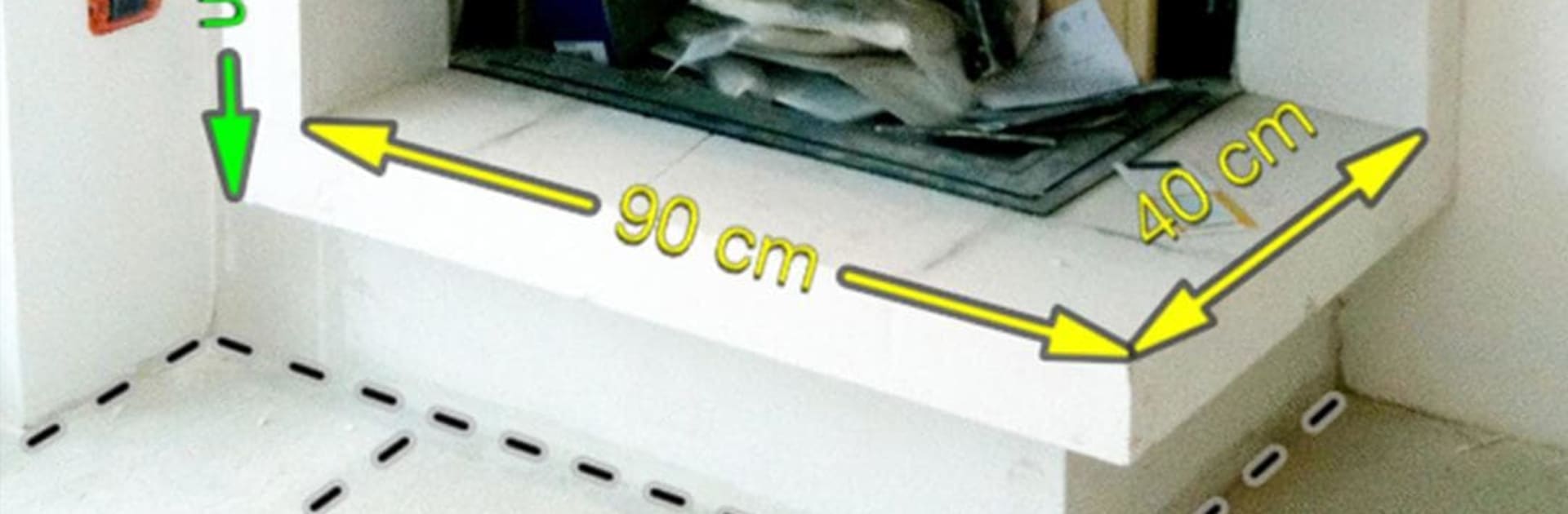What’s better than using My Measures by The App Studio? Well, try it on a big screen, on your PC or Mac, with BlueStacks to see the difference.
My Measures is one of those tools that turns a quick photo into something people can actually work from. Instead of a messy sketch, users snap a picture of a room, a cabinet, a window, whatever, then add arrows, lengths, angles, and short notes right on top. It feels like turning a snapshot into a simple spec sheet that others can read without guessing. There is room for extra detail photos too, so a tricky corner or hinge gets its own close up. It does not try to auto measure anything, the numbers are entered by the user, but the app keeps everything lined up and readable, which is the real win here.
The basics are easy to learn, and the organization helps a lot. Projects live in folders, so a house remodel or a batch of listings does not get jumbled. Units can switch between Imperial, Metric, Chinese, and Japanese, and it even supports fractions for those 3 1/8 type measurements that pop up all the time. On PC with BlueStacks, the larger screen and a mouse make placing arrows and typing comments feel cleaner and quicker, especially when juggling multiple photos. The free core covers everyday use, while the paid bits remove limits and let users export to cloud storage like Dropbox or Google Drive, which makes sharing with clients or teammates less of a headache. Real estate folks, contractors, designers, or anyone planning DIY will probably find it oddly calming to keep measurements in one clear place.
BlueStacks gives you the much-needed freedom to experience your favorite apps on a bigger screen. Get it now.