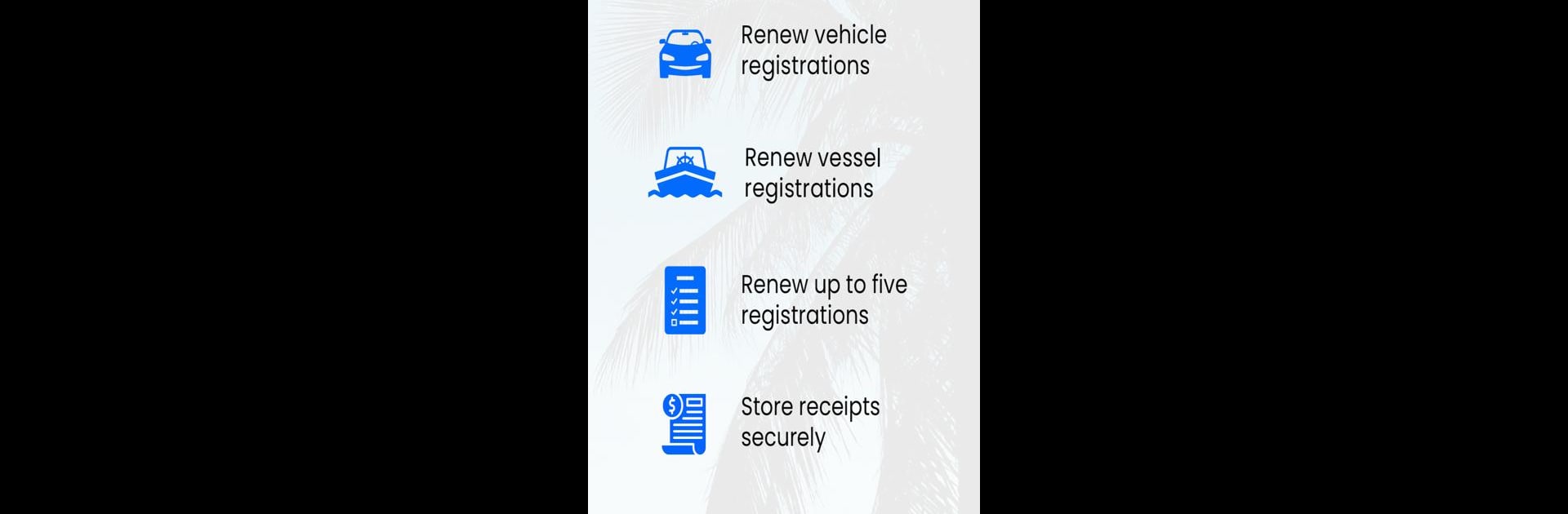What’s better than using MyFlorida for the FLHSMV by FLHSMV? Well, try it on a big screen, on your PC or Mac, with BlueStacks to see the difference.
About the App
If handling vehicle or vessel registration renewals in Florida always feels like a hassle, MyFlorida for the FLHSMV might just become your new best friend. Developed by FLHSMV, this Productivity app aims to take the frustration out of renewals, letting you sort things out on your terms—whenever and wherever’s convenient. No more scrambling for paperwork or standing in lines; everything happens in a few straightforward steps, and you’ll be good to go.
App Features
-
Guided Renewal Process
The app talks you through every step in plain, friendly language, so it never feels overwhelming. Even if it’s your first time, you’ll find it easy to follow along. -
Fast, Secure Payments
Pay for your registration right in the app. It’s safe, and you’ll get a confirmation in seconds, so you know your payment went through. -
Instant Receipt Access
Once your renewal’s done, check out your receipts right inside the app. No hunting through emails or waiting for anything in the mail. -
Multiple Renewals at Once
Got more than one vehicle? No problem. Toss up to five in your cart and renew them all at once—just make sure they all belong to you. -
Reminders You Won’t Ignore
Never forget a deadline again. The app reminds you about upcoming renewals, saving you from last-minute stress. -
Anytime, Anywhere Convenience
Renew whenever you want, wherever you are—at home in your pajamas or out grabbing coffee. If you use BlueStacks, you can even manage everything on your PC. -
Streamlined Requirements
All you’ll need to complete a renewal is your plate number and birthdate. No digging for extra documents. -
Feature Updates on the Way
Keep an eye out for more options coming soon, like resolving Stops directly from the app, making things even simpler down the road.
Switch to BlueStacks and make the most of your apps on your PC or Mac.