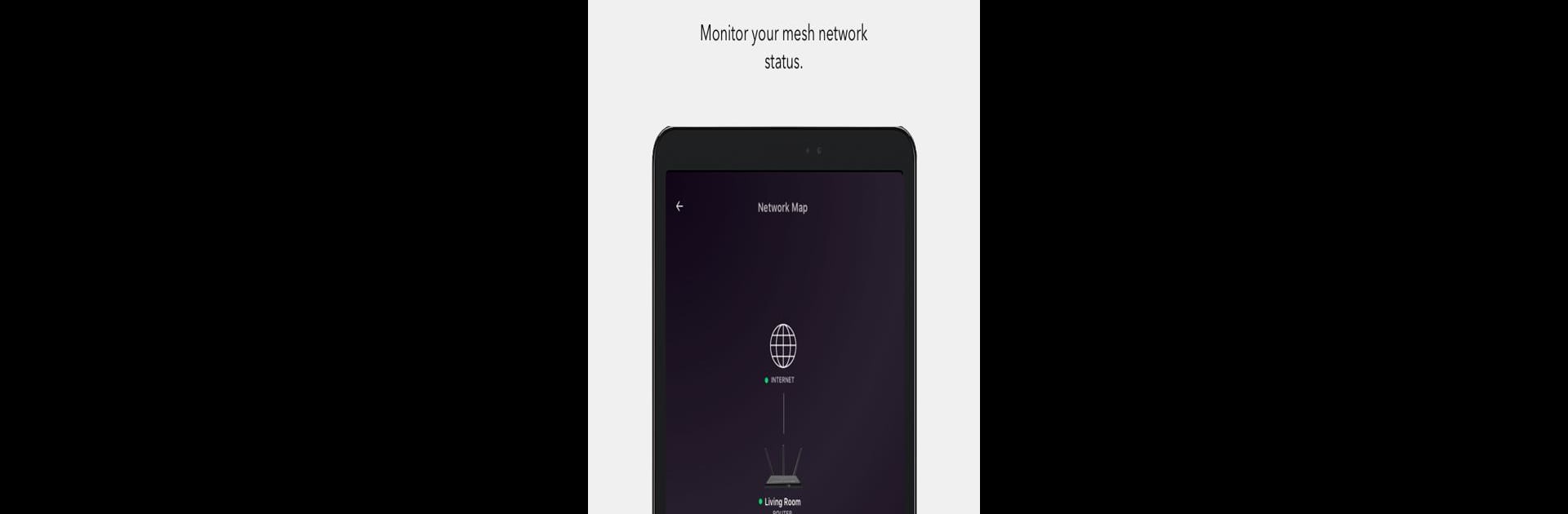Multitask effortlessly on your PC or Mac as you try out NETGEAR Nighthawk WiFi Router, a Productivity app by NETGEAR, Inc on BlueStacks.
About the App
The NETGEAR Nighthawk WiFi Router app lets you manage your home network with ease. From monitoring your WiFi network to changing settings on the fly, this app offers a convenient experience right in your pocket. It’s all about giving you the power to oversee your router without breaking a sweat.
App Features
-
Anywhere Access
Control and keep tabs on your home WiFi from wherever you are. Whether you’re at work or on vacation, peace of mind is just a tap away. -
Smart Parental Controls
With Circle® on NETGEAR, easily filter content and set time limits, ensuring your kids explore the web safely and responsibly. -
Armor Security
Advanced cybersecurity to shield your devices from online threats, making internet worries a thing of the past. -
Speed Test
Check if your broadband speeds live up to the promise—no more guessing games. -
Guest WiFi
Set up a safe, separate network for guests, keeping your personal network uncompromised. -
Traffic Meter
Stay informed on your internet usage over time; it’s like having an eye on your bandwidth.
Easily pause WiFi, update firmware, and more—all in a snap. This app, a significant step-up from the NETGEAR genie, keeps the innovations coming. Enjoy it on BlueStacks for the full experience!
Big screen. Bigger performance. Use BlueStacks on your PC or Mac to run your favorite apps.