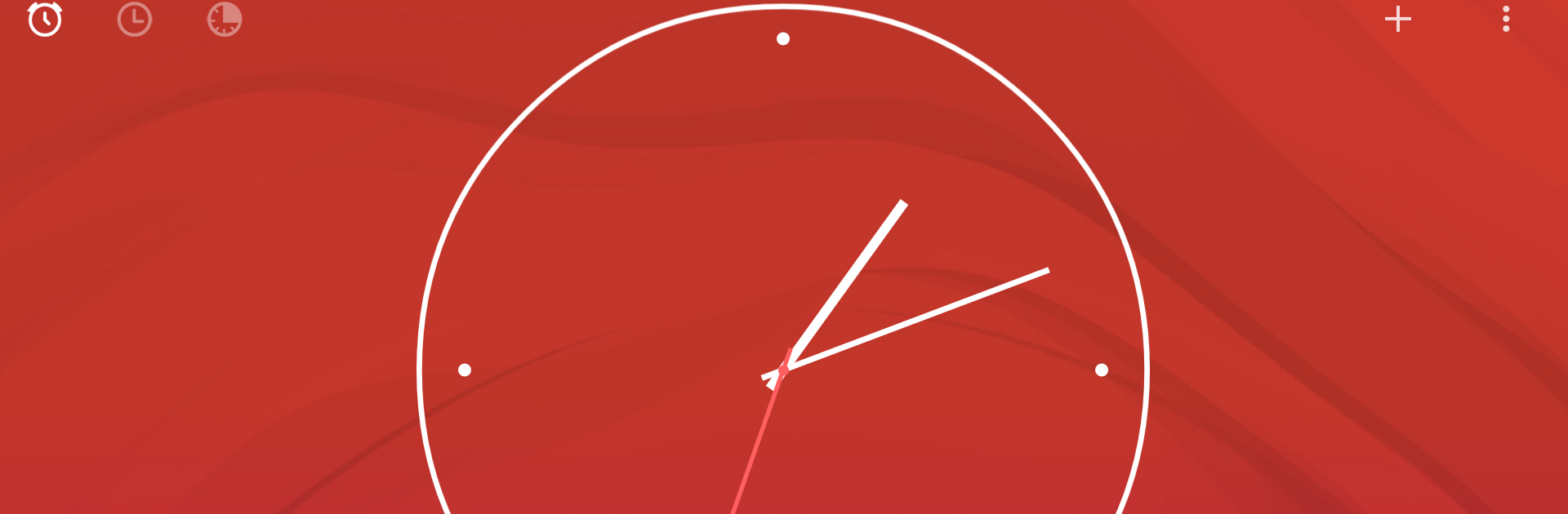Upgrade your experience. Try Next Alarm Clock, the fantastic Productivity app from MacroPinch, from the comfort of your laptop, PC, or Mac, only on BlueStacks.
About the App
Next Alarm Clock from MacroPinch brings a fresh spin to your everyday routine. If you’re ready for alarms that do more than just buzz in your ear, you’re in the right place. With its sleek style, wild customization options, and a couple of thoughtful extras tossed in, this app helps mornings feel a little less… well, you know, painful. Set up alarms the way you like, track time around the globe, and tweak your home screen to actually match your vibe. There’s even a nightstand clock mode for those who want their screens to look cool at any hour.
App Features
-
Unique Clock Faces
Digital, analog, dotted, simple, stylish—you get a lineup of clock looks to fit whatever mood you’re in. Change it up whenever you like. -
Effortless Alarm Setup
Toss together new alarms in a snap. Want bedtime reminders? You’re covered. Can’t stand fiddly menus? No worries, it’s straightforward. -
Personalized Appearance
Pick from nearly a hundred background colors and patterns. Customize widgets too, so your setup can be as wild (or minimal) as you want. -
World Clock & Weather Integration
Keep an eye on time zones across the globe, and check in with handy weather updates if you use MacroPinch’s weather app. -
Android Wear & TV Support
Flashy exclusive watch faces for your smartwatch and even a screen saver for your TV. Gotta love some extra flair. -
Nightstand Mode
Just rotate your device and, boom, you’ve got a crisp digital clock perfect for your bedside table. -
Automatic Time Zone Adjustments
Headed somewhere else? The app makes sure all your alarms keep up with whatever time zone you land in. -
Works Great with BlueStacks
Want that stylish desk clock look on your bigger screen? Fire up Next Alarm Clock on BlueStacks and check the time in style.
Ready to experience Next Alarm Clock on a bigger screen, in all its glory? Download BlueStacks now.