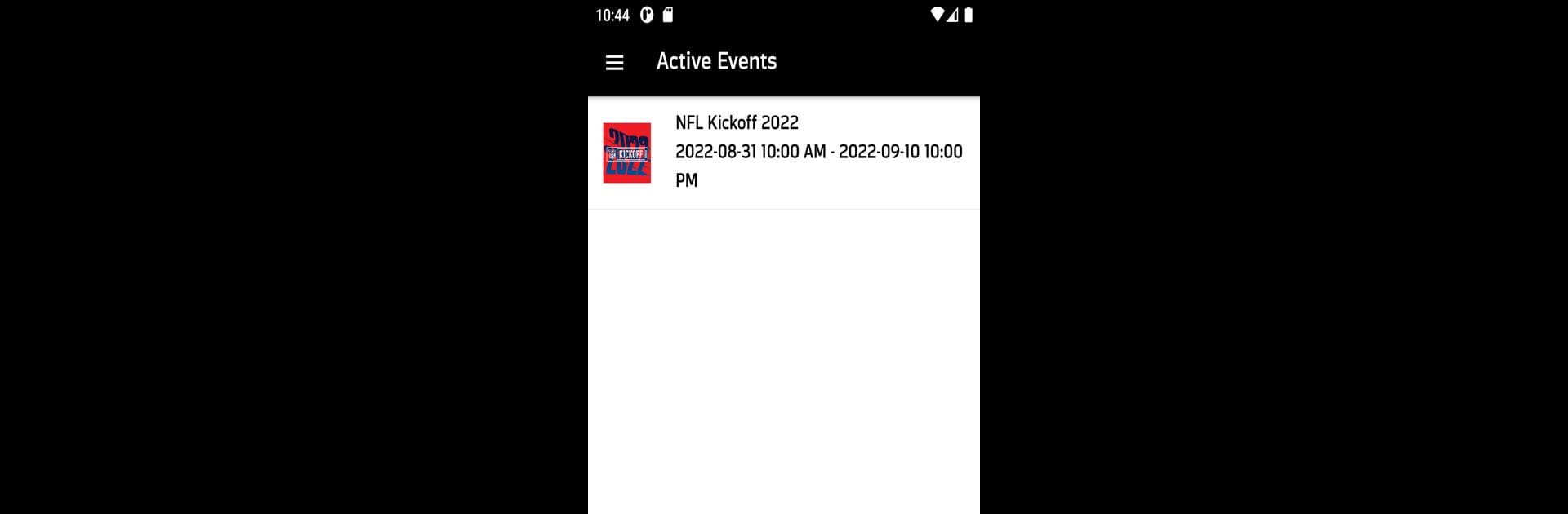Let BlueStacks turn your PC, Mac, or laptop into the perfect home for NFL Events, a fun Productivity app from NFL Enterprises LLC.
About the App
With NFL Events, your next big NFL get-together just got a lot less stressful. Whether you’re juggling schedules, trying to figure out where to be, or just don’t want to miss a single update, this app’s got your back. Designed for invited guests, NFL Events keeps all the details of your event organized and right at your fingertips—no big learning curve, no digging through emails.
App Features
-
Personalized Schedule
Check out your own agenda, including activities you’ve signed up for and any last-minute changes. You’ll only see what matters to you, so there’s no wading through extra info. -
Activity Sign-Ups
See what’s happening and RSVP for sessions or activities with just a tap. Forgot to sign up? No worries, you can jump in wherever you are. -
Event Maps & Navigation
Getting lost isn’t an option. Get clear directions and interactive maps that show your current spot, so you know exactly where to go next inside the event. -
Real-Time Notifications
Stay in the know with push notifications for updates about the schedule, locations, or other important stuff—that is, as long as you’re cool with getting alerts. -
Offline Access
No service in the stadium? You can still access your event info, even if your connection drops. Just grant storage permissions and keep important details handy. -
Secure Sign-In
Access is just for those who are invited, so you’ll log in using the email you registered with. That way, your event info stays private and organized.
NFL Events from NFL Enterprises LLC is built for productivity and works smoothly on your mobile—or if you want a bigger view, you can run it on your PC using BlueStacks.
Eager to take your app experience to the next level? Start right away by downloading BlueStacks on your PC or Mac.