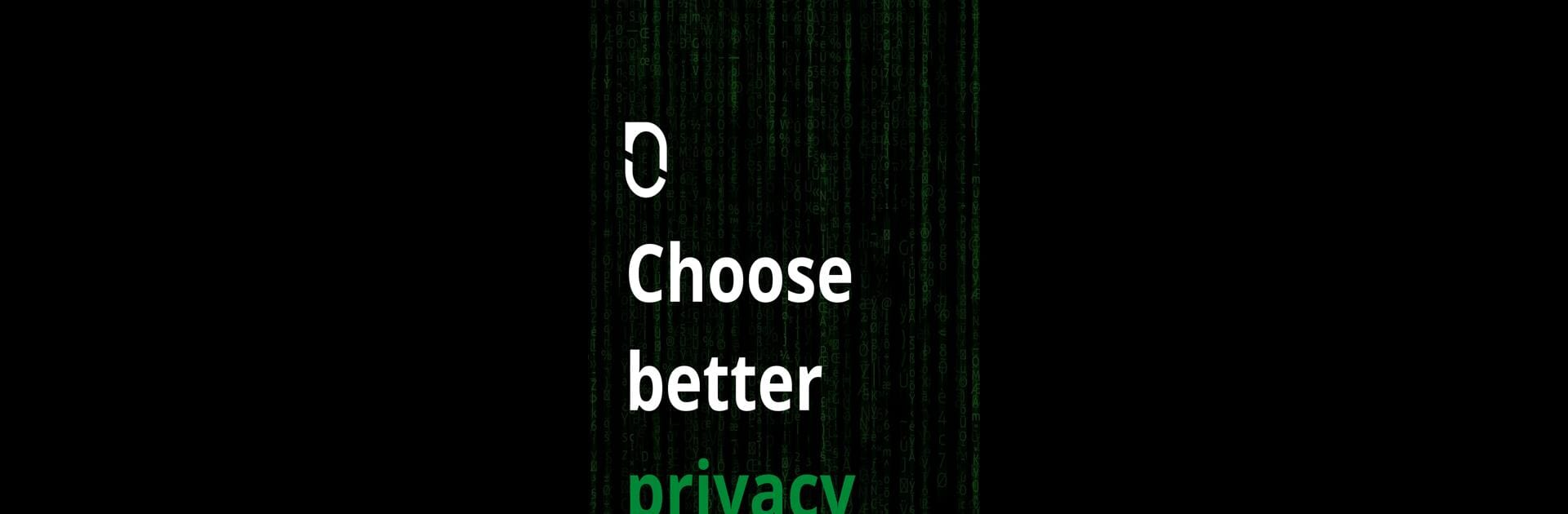Why limit yourself to your small screen on the phone? Run Notesnook Secure Private Notes, an app by Streetwriters (Private) Limited, best experienced on your PC or Mac with BlueStacks, the world’s #1 Android emulator.
About the App
Notesnook Secure Private Notes is all about giving you a safe, super flexible space to keep your thoughts, to-dos, and creative scribbles locked away—just for you. Whether you’re jotting down a sudden idea, building out a grocery list, or planning out a busy day, this app makes the whole process easy, private, and actually fun. You can count on everything staying encrypted, so your notes are always for your eyes only. If you switch between different devices or enjoy working on a bigger screen with BlueStacks, everything syncs smoothly while still keeping your data under wraps.
App Features
-
End-to-End Encrypted Notes
Every note you create is automatically protected—nobody but you gets access. No ads, no tracking, just you and your thoughts. -
Always Accessible—Every Device
Magically pick up where you left off, whether you’re on your phone, computer, or even running Notesnook Secure Private Notes using BlueStacks. -
Customizable Note-Taking Tools
Style your notes your way. Attach photos, create lists, drop in code blocks, tables, or even math and chemistry formulas. The editor supports markdown and lets you keep things as simple or detailed as you like. -
Private & Secure Sharing
Need to share a note? Lock anything sensitive with a password, then send out a secure link—perfect for collaborating without losing privacy. -
To-Do Lists & Planning
Sort your days with clear, color-coded lists for tasks, shopping, or just ideas. Drag them into notebooks, add tags, and set reminders so nothing slips by. -
Offline Note Mode
No internet? No problem. Jot down those thoughts anywhere and sync up whenever you’re back online. -
Organize Everything
Create multiple notebooks, color-code your notes, and use searchable tags so you can always find what you’re looking for in a snap. -
Extra Layers of Security
Set a privacy lock on the app or on individual notes. Even if someone gets ahold of your phone, they’re not seeing anything you haven’t unlocked. -
Export Whenever You Want
Your data belongs to you. Download notes as PDF, HTML, markdown, or plain text formats—easy to back up or move. -
Open Source Commitment
Built with privacy lovers in mind, Notesnook Secure Private Notes is moving towards being fully open source, so you can see exactly how your privacy is protected.
Eager to take your app experience to the next level? Start right away by downloading BlueStacks on your PC or Mac.