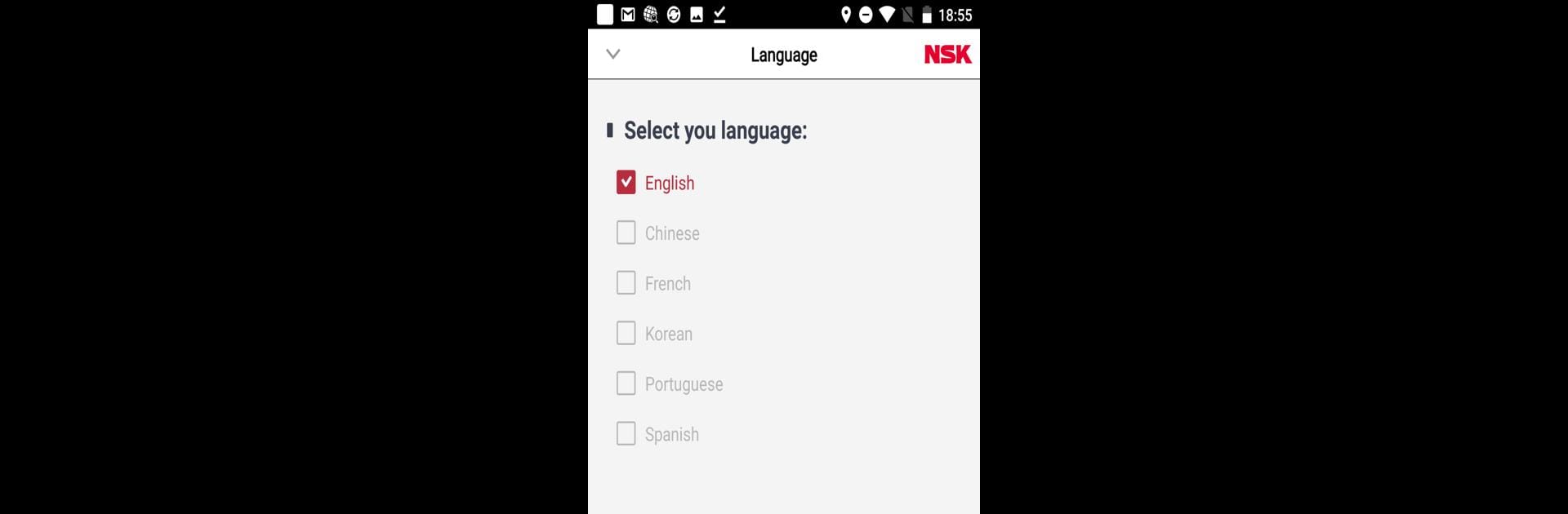Why limit yourself to your small screen on the phone? Run NSK Bearing Doctor, an app by NSK Ltd., best experienced on your PC or Mac with BlueStacks, the world’s #1 Android emulator.
About the App
Running into trouble with bearings can bring a whole operation to a grinding halt. NSK Bearing Doctor is here to make it a lot easier for anyone working with machinery to spot potential problems before they turn serious. Whether you’re a maintenance pro or just getting familiar with industrial gear, this Productivity app from NSK Ltd. gives you the know-how and tools to keep bearings in top shape. It’s a handy guide packed with visuals and sounds, ready to help you fix issues on the fly. Works great, even if you’re using BlueStacks!
App Features
-
Visual Damage Diagnostics
Check out clear images showing different kinds of bearing wear and damage—like flaking, peeling, cracks, and corrosion. Got a weird mark on a bearing? Scroll through examples to find out what you’re looking at and what it means for your machine. -
Sound-Based Troubleshooting
Not sure what’s going wrong, but your machine doesn’t sound right? Listen to a range of sound clips that let you compare noises, like a squealing or clicking race, with what you’re hearing. It covers all the major problem areas, including motor-specific sounds. -
Step-by-Step Guidance
Get straightforward tips on proper handling, mounting, lubrication, and daily maintenance. Everything’s broken down in a way that’s easy to follow, even if bearings aren’t really your thing yet. -
Multiple Languages
Need info in a different language? The app’s got you covered with support for English, French, Chinese, Korean, Portuguese, Spanish, and Japanese. -
Comprehensive Damage Library
From pitting and smearing to electrical corrosion and rusty patches, the app details all the signs to look out for. There’s a whole section for less common issues, too—stuff even experienced pros might miss. -
User-Friendly Layout
The no-nonsense design means you can search for exactly what you need, fast. Visual learners and folks who want a little audio help will both find the app easy to navigate, whether in the shop or at a desk.
BlueStacks gives you the much-needed freedom to experience your favorite apps on a bigger screen. Get it now.