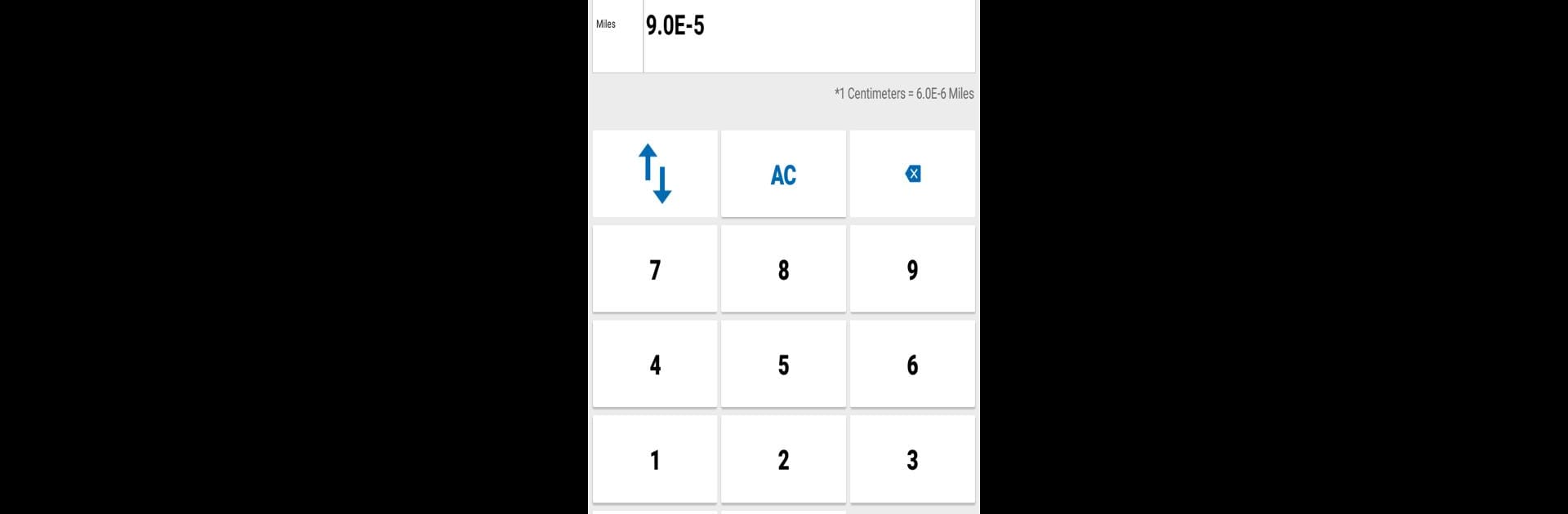Upgrade your experience. Try NT Calculator – Extensive Calculator Pro, the fantastic Productivity app from Thanh Le Tran Ngoc, from the comfort of your laptop, PC, or Mac, only on BlueStacks.
NT Calculator – Extensive Calculator Pro feels like one of those handy tools that covers all the random math situations that pop up, but it keeps things easy and straightforward. Anyone who’s tired of switching between different calculators or converters would get why it stands out—it basically puts everything in one spot. There’s a regular calculator for all the basic stuff, then a full-on scientific one for trickier formulas, and even a way to handle base conversions if someone deals with binary or hex. The design is plain, so it’s clear and fast, and there’s no fussing with permissions or pop-ups.
People seem to notice how many extra features sneak in, like loan calculators and date math that figures out how many days are between two dates. There’s a history button too, so if someone wants to redo an old calculation, it’s easy to grab it again. Then if something comes up—like needing to switch between Celsius, Fahrenheit, or even more obscure measurement units—there’s a unit converter tucked in with a ton of options. Seeing it run on PC through BlueStacks just makes everything bigger and a bit more comfortable, especially for longer sessions or crunching lots of numbers. Overall, it feels like an all-in-one calculator that doesn’t try to be flashy or confusing, just reliable and ready for whatever comes up.
Ready to experience NT Calculator – Extensive Calculator Pro on a bigger screen, in all its glory? Download BlueStacks now.