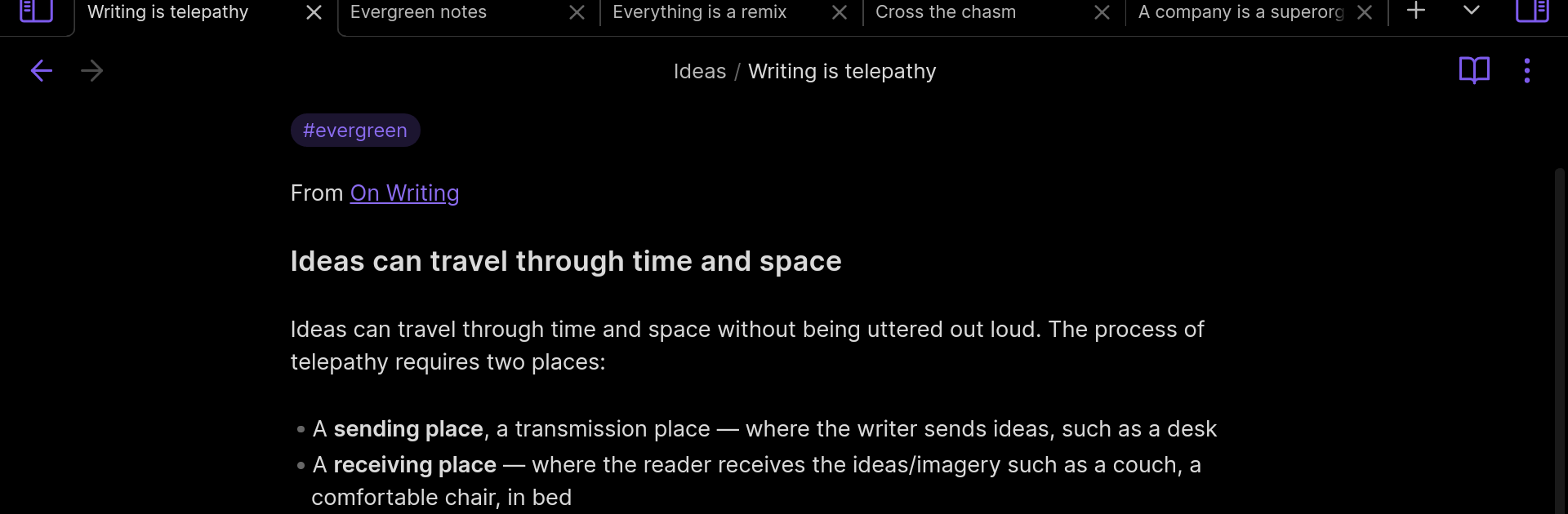Get freedom from your phone’s obvious limitations. Use Obsidian, made by Dynalist Inc., a Productivity app on your PC or Mac with BlueStacks, and level up your experience.
About the App
Obsidian brings your ideas, notes, and research together in one place, turning your phone into a personal hub for everything you’re thinking about. Whether you’re plotting out your next big project or just jotting down scattered thoughts, this Productivity app from Dynalist Inc. offers a flexible, clean space where you can organize it all—no internet needed. Everything’s stored privately in plain text, so what you create truly belongs to you.
App Features
-
Customizable Toolbar
Set up the editing tools you use most right at your fingertips. Tweak the toolbar so it’s tailored to how you actually work, making note-taking faster and fuss-free. -
Quick Action Pull-Downs
Slide your finger down for handy shortcuts—speed through common tasks without fumbling through menus. -
Graph View
See your notes and ideas visually connected in a web-like map. It’s a simple way to connect scattered thoughts and spot hidden relationships. -
Easy Sharing
Send information into Obsidian from other apps, or share your notes outward. Swapping ideas is as simple as a tap. -
Community Plugins
Plug in extra features built by the Obsidian community. From productivity boosters to new ways to organize, there’s always something fresh to try. -
Theme Support
Change the app’s vibe to match your own style. Pick from a range of themes—whether you want clean and bright, or dark and minimal. -
Sidebar Pinning (for Tablets)
Love using a tablet for note-taking? Pin your sidebar to keep important sections right where you need them.
Plus, if you prefer a bigger screen, Obsidian works smoothly with BlueStacks for a roomier view of your knowledge base.
Ready to experience Obsidian on a bigger screen, in all its glory? Download BlueStacks now.