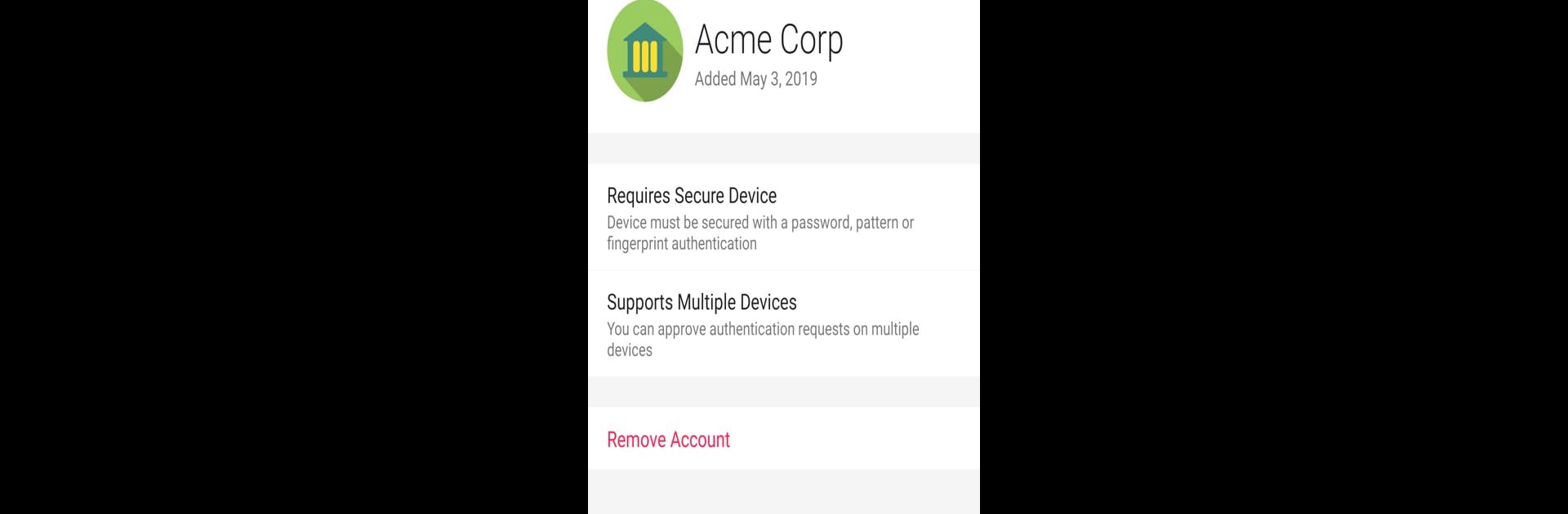Let BlueStacks turn your PC, Mac, or laptop into the perfect home for Octopus Authenticator, a fun Productivity app from Secret Double Octopus.
About the App
Fed up with juggling endless passwords at work? Octopus Authenticator steps in to make your login routine easier and way less stressful. It’s designed for employees who want to skip password headaches while enjoying secure access to everything they need on the job. With this Productivity app from Secret Double Octopus, logging in turns into a smooth, seamless experience on both your phone—or if you like the bigger screen, with BlueStacks too.
App Features
-
Password-Free Access: Forget about memorizing or resetting passwords. Octopus Authenticator gives you a way to log in to your work accounts without typing a single character.
-
Flexible for All Work Apps: Whether it’s cloud services, VPNs, or even those old-school legacy applications your office still relies on, the app keeps everything under one simple, secure method.
-
Consistent Employee Experience: No more dealing with different login methods for every app you need. It’s one unified system, which means less confusion and more time actually working.
-
High Security Standards: While you enjoy the simplicity, your organization stays protected with advanced credential management and strong verification.
-
Business-Ready Performance: Built for work, Octopus Authenticator keeps things running smoothly across all sorts of accounts, no matter the size of your team.
-
Works with BlueStacks: Prefer handling tasks from your desktop? The app fits right in when you use BlueStacks, letting you keep your workflow moving on any device you choose.
Ready to experience Octopus Authenticator on a bigger screen, in all its glory? Download BlueStacks now.