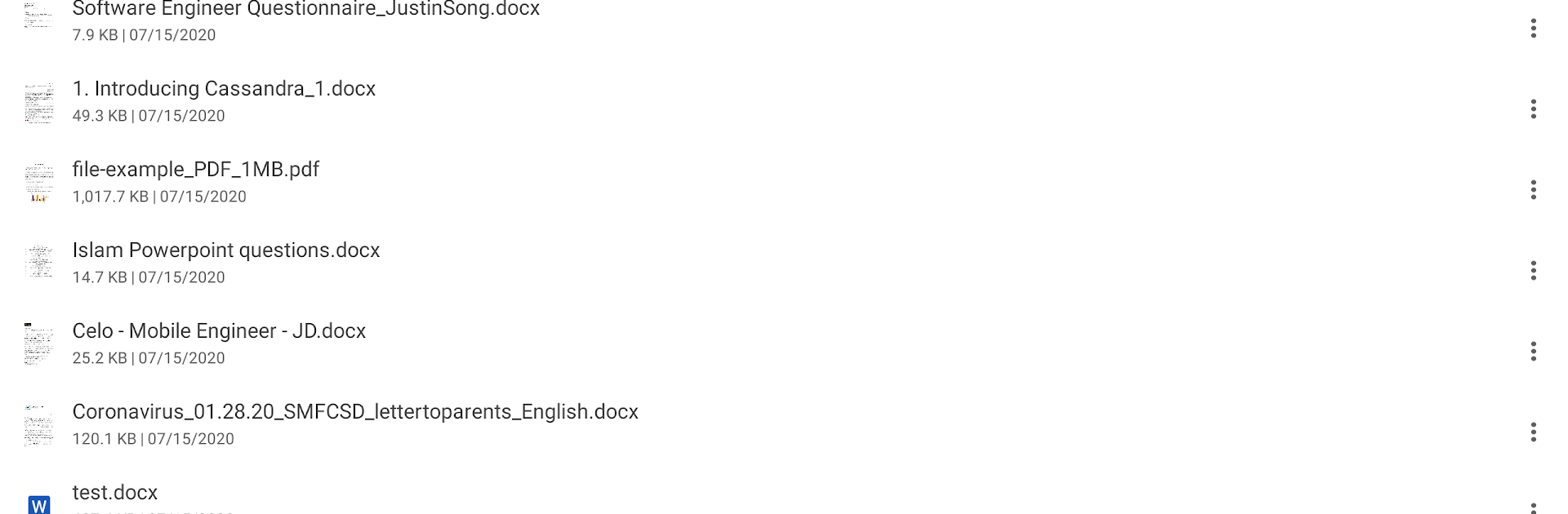Get freedom from your phone’s obvious limitations. Use Office Reader – PDF,Word,Excel, made by nTools, a Productivity app on your PC or Mac with BlueStacks, and level up your experience.
About the App
Ever wish you could open just about any document—Word files, PDFs, spreadsheets, eBooks, you name it—right on your device without a hassle? Office Reader – PDF,Word,Excel by nTools takes care of that. Whether you’re on a train, in a coffee shop, or multitasking on BlueStacks at your desk, this app lets you easily view and manage your files, even when you’re offline.
App Features
-
Broad File Support
Check out nearly any file you get: from Microsoft Word, Excel, and PowerPoint to PDFs, RTFs, eBooks, emails, markdown docs, and even code files. No more “file not supported” roadblocks. -
Offline Reading
Don’t stress about losing your connection—you can access and read all your files without needing internet, making it a solid sidekick for travel or busy days. -
Password-Protected Docs
Got locked files? No worries. The app opens password-protected PDFs and Office documents, so you’re always in control of your confidential info. -
File Conversion Made Easy
Need to switch a file type? Convert between Word, PDF, PowerPoint, and more. You can turn a markdown into PDF, or convert source code to a ready-to-share document in just a few taps. -
Handy File Management
Navigate folders with ease, and scan new documents directly into the app. No confusion—just clear, simple access to all your files. -
Quick Access Shortcut
Long press the app icon and instantly see your four most recently opened files. Super handy when you’re bouncing between projects or reviewing several docs.
If you use BlueStacks, managing and viewing these files on your computer gets even smoother. With Office Reader – PDF,Word,Excel, you’ll spend less time wrestling with formats and more time getting things done.
Ready to experience Office Reader – PDF,Word,Excel on a bigger screen, in all its glory? Download BlueStacks now.