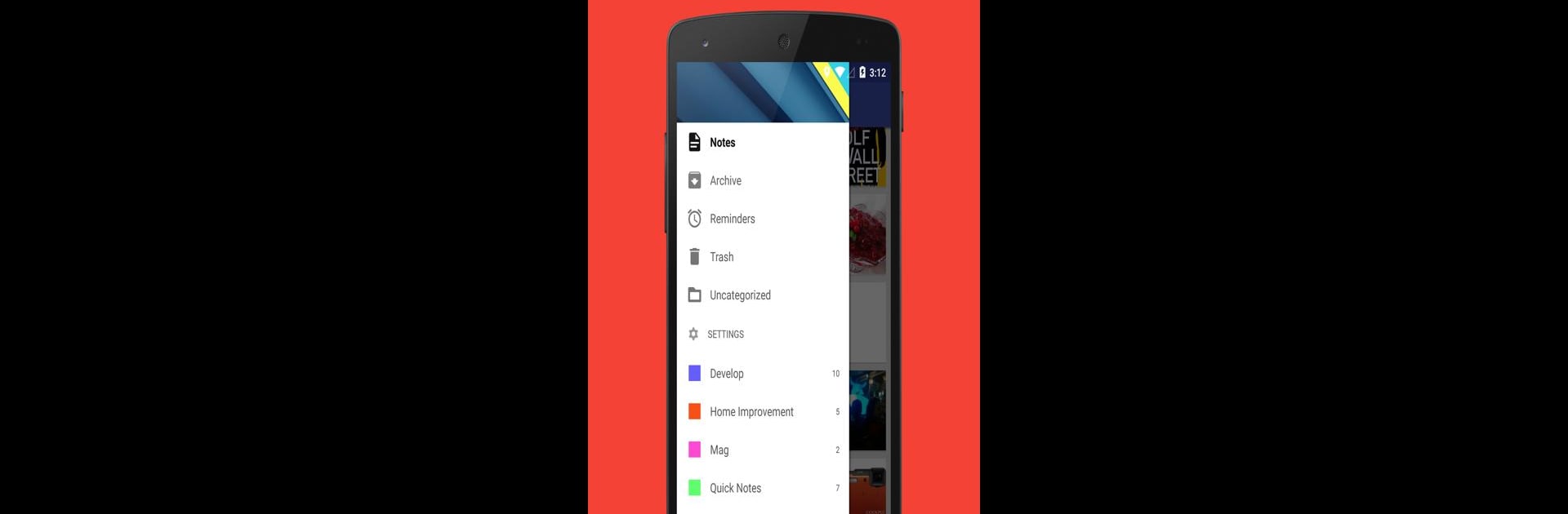Let BlueStacks turn your PC, Mac, or laptop into the perfect home for Omni Notes, a fun Productivity app from Federico Iosue.
Omni Notes is one of those apps that just keeps things straightforward. It’s all about jotting down notes without getting buried in a mess of unnecessary features. The design is clean and easy to use, so there’s not a bunch of menus to figure out. On PC with BlueStacks, it actually feels surprisingly smooth — having more space for editing and organizing is nice, especially when dealing with longer notes or to-do lists.
Notes aren’t just basic text, either. It works for writing, but you can also add images or audio if that’s your thing. For folks who like sorting, tags and categories are built in, which helps a lot once there’s a big list to sift through. Oh, and making quick sketches is possible too, so if someone likes scribbling out an idea, that’s covered. There’s basic stuff like archiving and searching, plus widgets for quick access. Backing things up or importing notes is simple, and if you use services like Google Now, it’s got integration for hands-free notes. It’s available in lots of languages, and the whole thing is open-source, if that matters. Not flashy, but reliable for everyday note-keeping, whether it’s a work plan or just random ideas.
Big screen. Bigger performance. Use BlueStacks on your PC or Mac to run your favorite apps.