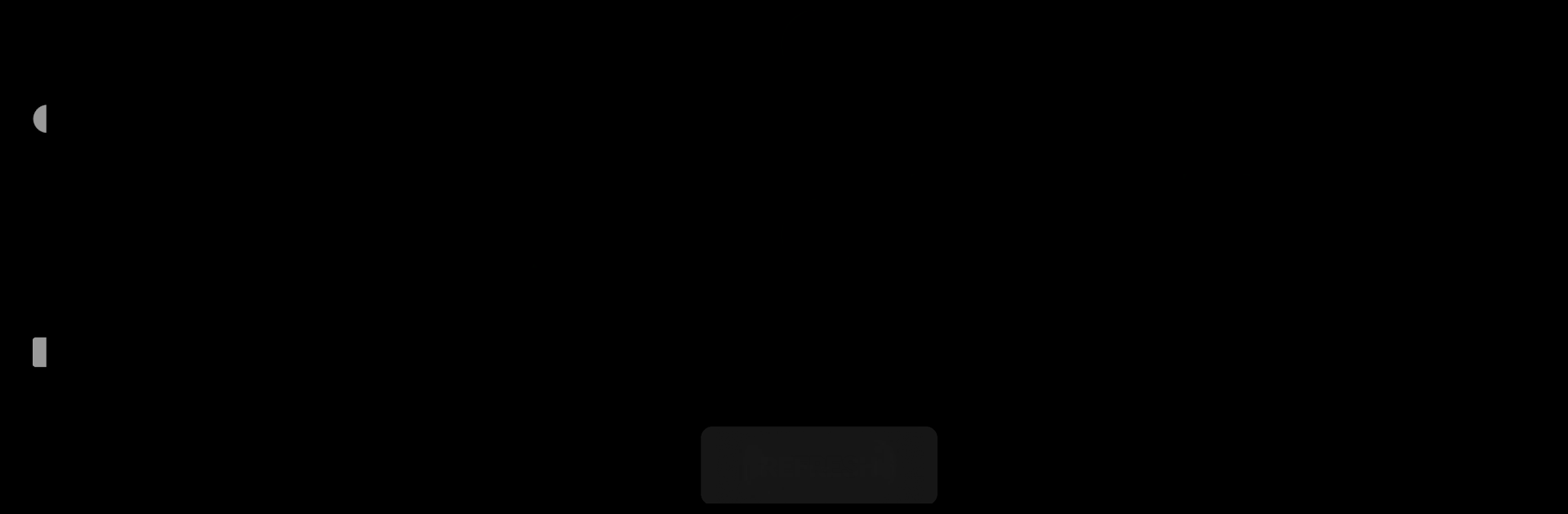Multitask effortlessly on your PC or Mac as you try out OnlyT Remote, a Productivity app by iMatt Solutions on BlueStacks.
About the App
OnlyT Remote is your sidekick for keeping events, meetings, or conferences running right on time. Designed to pair with the OnlyT Windows software, it puts simple timer controls in your pocket—whether you’re managing things from behind the scenes or tracking how much longer a speaker has. Expect a straightforward, flexible tool that helps everyone stay on schedule, with a few clever extras thrown in.
App Features
-
Remote Timer Control
Start, stop, and reset your meeting timers without being glued to your sound desk or control table. Need to adjust from across the room? No problem. -
All-in-One View for Multiple Users
Anyone who needs to see how the schedule’s going can check in, even on different devices at the same time. Perfect for big groups needing to stay in sync. -
Simple, Read-Only Mode
Want to keep an eye on things without the risk of accidental timer changes? Switch to read-only, hide the buttons, and safely monitor the clock. -
Visual Cues for Time Remaining
The timer shifts colors—white, then yellow with 30 seconds left, then red for overtime—so no one has to guess when time’s up. -
Section Collapsing
Meetings run smoother when you focus only on what matters. Collapse sections to zero in on the current segment. -
Bell Sound Alerts
When a talk runs over, ring a bell right from your phone (or have it play through the main computer). You’ll always be asked to confirm first, just in case you hit the button by accident. -
Fullscreen Speaker Timer
Speakers can get a big, distraction-free timer in landscape view—less conspicuous than that monitor at the back of the hall. Tap to hide or show the countdown as needed. -
Email Summary
Need a quick record of how much time everyone used? Email out a summary straight from the app. -
Stay Awake Option
Want the device screen to stay on? Flip the switch, and you don’t have to worry about it going to sleep mid-meeting. -
Cross-Platform Flexibility
Use OnlyT Remote on Android devices (and yes, it works seamlessly with BlueStacks if you prefer running Android apps on your computer).
OnlyT Remote by iMatt Solutions is a practical productivity companion that fits right into professional and community event setups.
Ready to experience OnlyT Remote on a bigger screen, in all its glory? Download BlueStacks now.