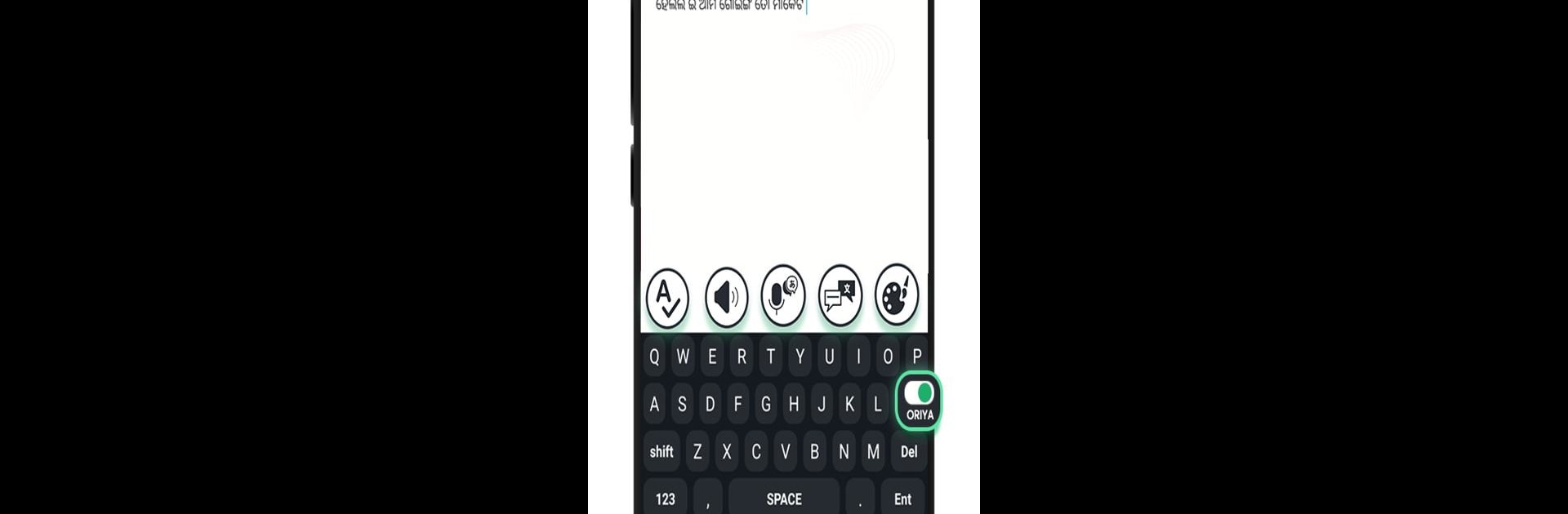Why limit yourself to your small screen on the phone? Run Oriya Keyboard – Odia Typing Keyboard for Android, an app by Green Rocket Apps, best experienced on your PC or Mac with BlueStacks, the world’s #1 Android emulator.
Oriya Keyboard – Odia Typing Keyboard is all about making it a lot simpler to type in Odia, especially for people who are more comfortable using English letters but still want to communicate in their native script. The cool thing here is how it just converts what you type in English right into the Odia script, so you don’t have to figure out the characters yourself. It feels pretty smooth and quick, with some thoughtful features—like gesture typing, which actually comes in handy if you want to write faster, and predictive suggestions that make it easier to type full sentences without searching for each letter.
Folks who care about how their keyboard looks will probably enjoy the range of themes and font styles. There’s even an option to use your own photo as a background, and the different color options and sounds just make it more fun to mess with. Emojis are built right in, too, so messaging can be a bit more expressive, whether you’re chatting in Odia or English. For anyone used to using Google’s input tools, the transition feels natural since the app relies on that for its transliteration. The best part is you don’t have to worry about messing up your regular keyboard settings on your phone or PC—it works alongside what you already have, especially if you’re using something like BlueStacks to run it on a computer. It’s straightforward and doesn’t take long to just get typing away, so anyone who kinds of jumps between languages will probably find it useful.
Big screen. Bigger performance. Use BlueStacks on your PC or Mac to run your favorite apps.