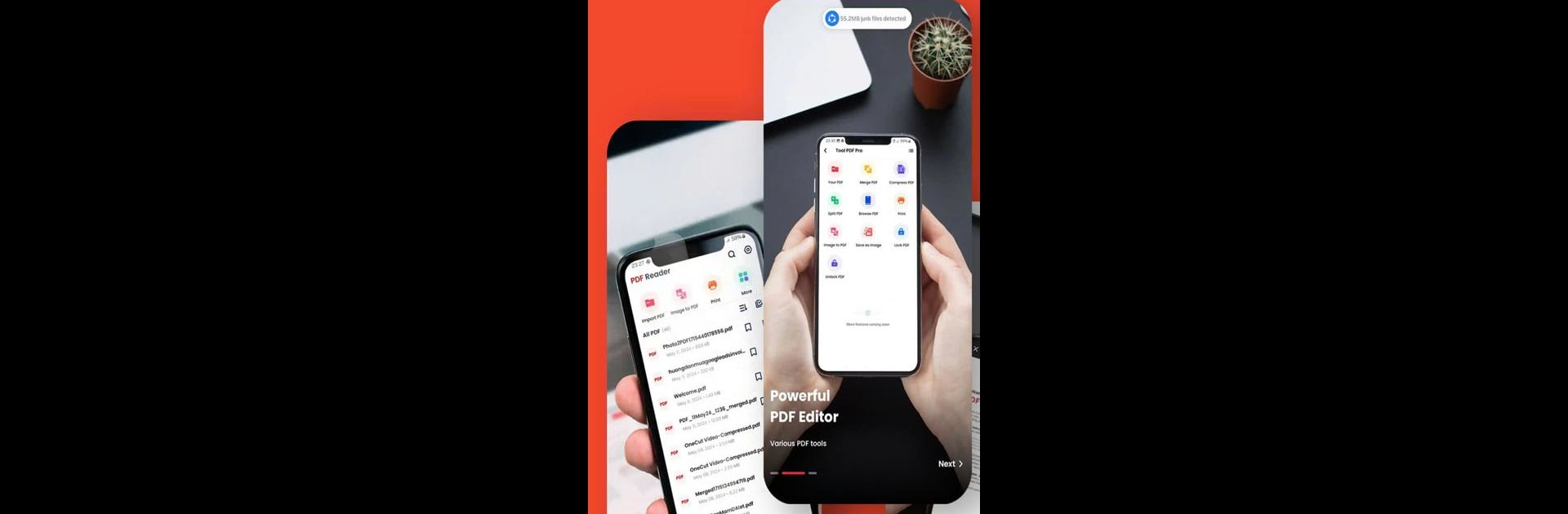Let BlueStacks turn your PC, Mac, or laptop into the perfect home for PDF Reader, PDF Viewer, a fun Productivity app from PDF Reader Tools.
About the App
Need a reliable way to open, read, and manage all your PDFs, right from your phone? PDF Reader, PDF Viewer by PDF Reader Tools makes viewing and organizing documents feel effortless. Whether you’re jotting quick notes, skimming study guides, or trying to find that one page you bookmarked last week, this Productivity app is built to handle it. Expect a smooth, lightweight experience with tools that help you access, read, and keep track of your files without the usual clutter.
App Features
- Clean PDF Display
Flip through your PDFs with a tidy interface that makes documents easy to browse. See everything at a glance, with sortable file lists and clear thumbnails so you’re never lost. - Smart File Management
Automatically collect and organize all PDF files stored on your device. Search for documents by name or browse visually—no more scrolling endlessly to find what you need. - Quick Access to Recent and Favorites
Instantly reopen your most recently viewed files, or mark your favorites for even faster access next time. Perfect for anyone juggling multiple docs at once. - Table of Contents & Page Memory
Jump straight to any section using the document’s table of contents, and the app will remember your last read page every time you come back—saves time and hassle. - See Your Progress
A handy progress indicator lets you know how much of the document you’ve actually read—great for keeping on top of lengthy manuals or books. - Robust Search Tool
Quickly find words or topics within any PDF using the built-in search. Useful for research, schoolwork, or just finding that quote you forgot to highlight. - Easy Sharing Options
Share your documents through email, social media, and more. Send reports, assignments, or anything else in just a few taps. - Customization & Display Choices
Adjust how PDFs are displayed to suit your reading preference. Options like zoom, bookmarks, and layout tweaks make the app adapt to you, not the other way around.
Works just as well on your Android device and can be enjoyed on PC using BlueStacks for those times you want a bigger screen or easier typing.
Big screen. Bigger performance. Use BlueStacks on your PC or Mac to run your favorite apps.