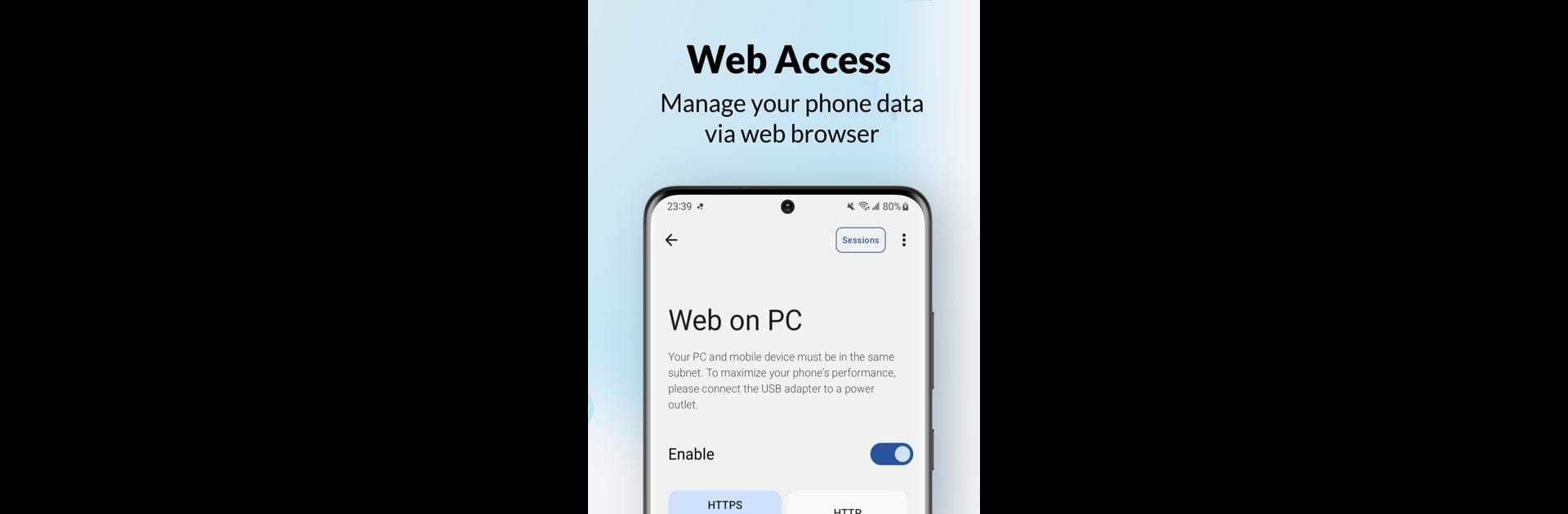Let BlueStacks turn your PC, Mac, or laptop into the perfect home for PlainApp: File & Web Access, a fun Productivity app from iSmartCoding.
About the App
PlainApp: File & Web Access by iSmartCoding transforms how you manage your phone by using just a web browser. Forget about complicated apps; this open-source tool lets you access your files, music, videos, and even contacts right from your desktop. Expect secure and private data handling, all wrapped in a neat web interface.
App Features
-
Privacy Oriented: Your data’s safety is our priority, with TLS + AES-GCM-256 encryption ensuring top-notch security. No peeking into your personal stuff; it all stays on your device, free from third-party clouds.
-
User-friendly Design: Enjoy a customizable interface that’s easy on the eyes, providing multi-language support and options for light or dark themes. It’s even e-ink compatible!
-
Desktop Management: Say hello to seamless phone management from your desktop via a self-hosted page. Handle your files, contacts, and more with ease.
-
Expand Your Horizons: Utilize features like a Markdown editor for note-taking, an RSS reader for article browsing, and TV casting for your media. Plus, app data backup, screen mirroring, and nifty tools like a sound meter keep you ahead.
Eager to take your app experience to the next level? Start right away by downloading BlueStacks on your PC or Mac.