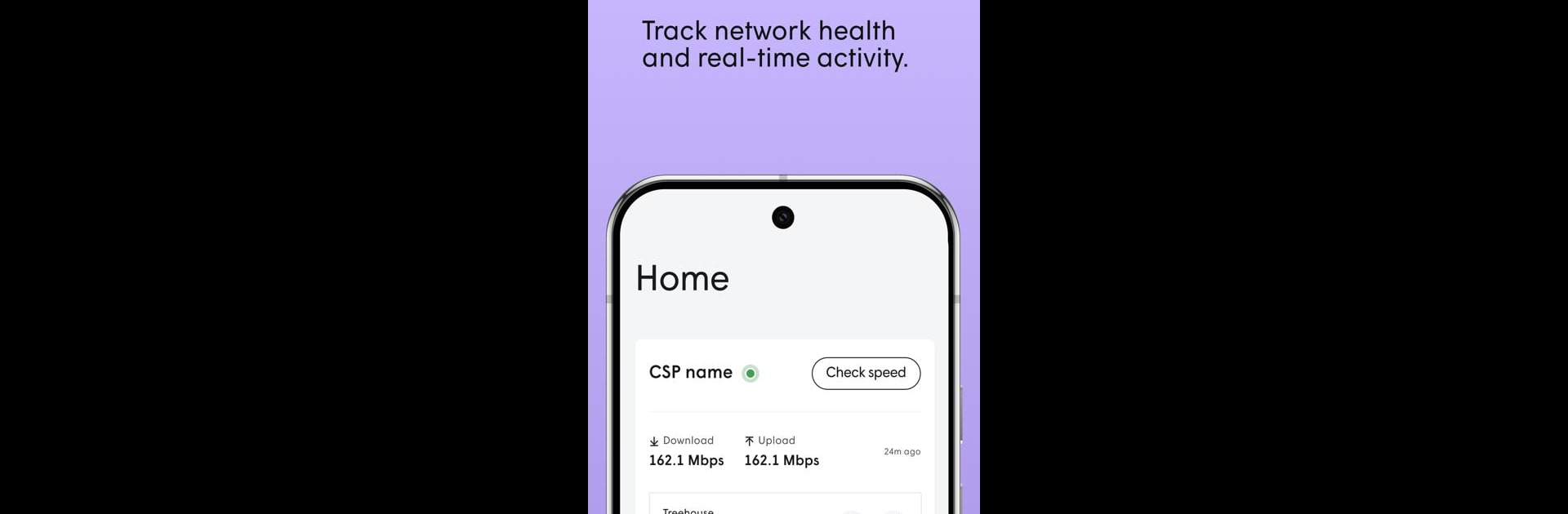Upgrade your experience. Try Plume Home, the fantastic Productivity app from Plume Design, Inc., from the comfort of your laptop, PC, or Mac, only on BlueStacks.
About the App
Managing your home WiFi shouldn’t feel like rocket science, and with Plume Home, it doesn’t. Plume Home gives you total control over your network right from your phone, blending powerful security with simple tools for organizing your whole household’s internet experience. Whether you’re working from home, streaming, or juggling smart devices, this app keeps everything running smoothly without the hassle.
App Features
-
Smooth Network Setup
Get your WiFi working in just a few minutes. Plume Home makes it easy to connect all your devices and helps you place extenders for the best coverage around your house. No tech expertise required. -
Profiles & Groups
Create custom profiles for everyone under your roof—assign devices to family members or by room. You can even batch smart gadgets together in groups for easy control. Perfect if you like knowing who’s using what (and when). -
Prioritize with Traffic Boost
Want your video calls, gaming marathon, or streaming to run smoothly? You’re in charge. Plume Home lets you decide which devices or apps get first dibs on the bandwidth—or you can let the app handle it automatically for live activities. -
Built-in Home Security
Keep your connected gadgets safe from online threats like malware and phishing. Plume Home also helps monitor your space when you’re away, sending alerts if something unusual happens. Motion detection is a handy bonus when the house is supposed to be empty. -
Parental Controls Made Easy
Set different content filters and internet access schedules for kids, teens, or adults. You can pause connectivity for certain profiles, devices, or even the whole network for some focus time. Hit Timeout on the fly for instant internet breaks—sometimes, everybody needs a breather.
You can experience all these handy features on BlueStacks for an even more flexible setup. Plume Home by Plume Design, Inc. makes network management less of a chore and more of a breeze, all in the productivity genre.
Eager to take your app experience to the next level? Start right away by downloading BlueStacks on your PC or Mac.