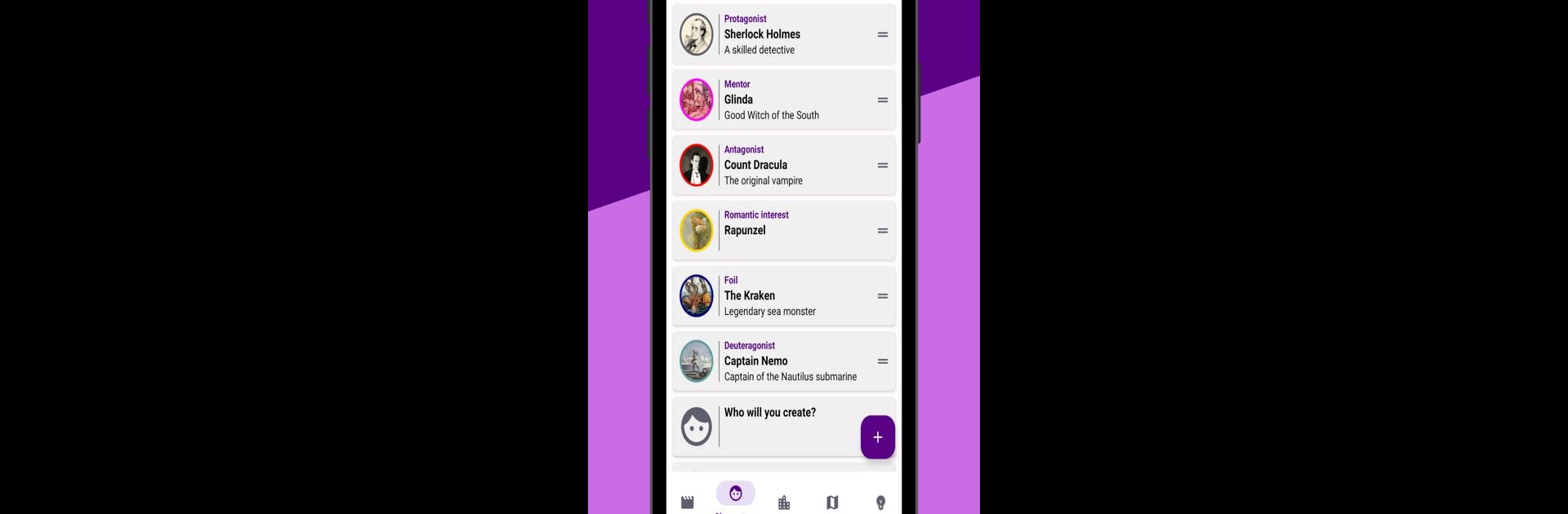Multitask effortlessly on your PC or Mac as you try out Pluot | story writing planner, a Productivity app by Pluot Studios on BlueStacks.
About the App
Got a story idea you’re itching to bring to life? With Pluot | story writing planner from Pluot Studios, plotting your next novel, screenplay, or comic just got way easier. Whether you’re juggling epic fantasy worlds or a small-town drama, this app gives you a flexible workspace to build stories from scratch—characters, scenes, and all the wild plot twists you can imagine. Expect a smooth, focused experience that keeps your creativity front and center.
App Features
-
Drag-and-Drop Scene Building
Shuffle scenes around with a simple drag-and-drop—it feels a bit like rearranging index cards, but a lot less messy. -
Custom Items for Any Story
Need a magical gadget, mysterious organization, or wacky vehicle? Make your own custom items to fit whatever your plot dreams up. -
Detailed Character Worksheets
Build characters who pop off the page, thanks to more than 70 fields you can fill out. Even add custom fields if you want to keep track of odd quirks. -
Flexible Plot Outlines
Map out multiple storylines at once and link characters, locations, or storylines directly to each scene. -
Creative Visuals and Organization
Add images to characters and places, color-code everything, and scroll through your universe to keep the big picture clear (or as wild as you want). -
Smart Search and Filtering
Lost in your own epic? Quick search and filtered lists help you grab exactly what you need—by scene, character, location, anything. -
Export and Import Options
Share outlines or move your work between devices using JSON or text files. -
Cloud Backups
Save your work in the cloud so you can easily jump between your phone, tablet, or even BlueStacks on your PC. -
Weekly Writing Challenge
Test your creativity with challenges, share stories, and get feedback from fellow writers. Upvotes, suggestions, and some friendly competition make it extra fun. -
Light and Dark Modes
Pick the theme that suits your eyes (or mood), whether it’s late-night plotting or mid-day inspiration. -
Perfect for All Writers
Designed for novelists, screenwriters, playwrights—basically, anyone who wants to organize their stories before the real writing starts.
Ready to experience Pluot | story writing planner on a bigger screen, in all its glory? Download BlueStacks now.