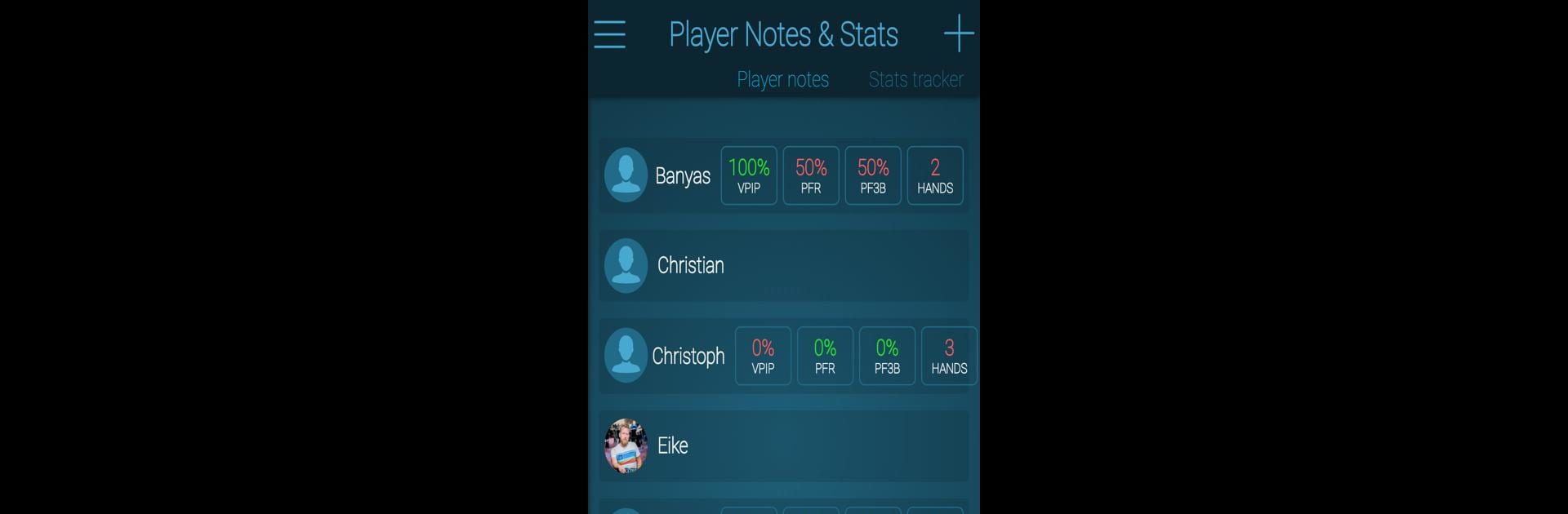What’s better than using Poker Bankroll Tracker by Filavision? Well, try it on a big screen, on your PC or Mac, with BlueStacks to see the difference.
About the App
Ever wished you had a smarter way to track your poker grind? Poker Bankroll Tracker by Filavision is all about helping you keep an eye on your bankroll, track your progress, and even connect with your poker buddies—all in one spot. Whether you’re all about live sessions or you want a stash of detailed stats at your fingertips, this app gives you the tools to get organized and maybe even spot where you could up your game.
App Features
-
Live Session Tracking
Save your poker sessions as you play, get a look at your chip movements, and peek at stats that actually mean something to your game. -
Interactive Hand Replayer
Want to relive a big hand or show off to friends? Track hands, use the replayer, and easily share memorable moments in chats or forums. -
Poker Buddies & Live Watch
Connect with friends who play poker, keep tabs on their sessions in real time, or share your own games so you’ll never miss each other’s highlights. -
Advanced Poker Calculators
Calculate Holdem and Omaha odds on the go, figure out final table deals using ICM and Chip-Chop, or run a quick payout calculation before deciding your next move. -
Comprehensive Filtering & Stats
Take advantage of loads of filters—sort sessions by type, limit, buy-in, blinds, location, and more. See player stats like PFR, VPIP, and 3BetPF with just a few taps. -
Cost & Currency Management
Traveling for games? The app supports over 40 currencies (dollar, euro, pound, you name it) with up-to-date exchange rates. You can also track all those extra costs—hotels, tips—right in your session logs. -
Import & Export Tools
Switch from another tracker? Import your CSV data in seconds. Export whenever you want—handy for sharing or keeping records. -
Offline Access
No internet, no problem. Poker Bankroll Tracker works offline and doesn’t force you to register for an account if you don’t want to. -
Multiple Languages Supported
The app’s available in English, Spanish, German, French, Russian, Portuguese, and Czech—switch to whatever fits best. -
Tournament Calendar
Stay in the loop with the public tournament schedule built right into the app. -
Extra Pro Features
Looking for more? The Pro upgrade offers expanded stats, extra graphs, ad-free use, and backup options, all through a yearly subscription you manage via Google Play. -
Easy Cloud Data Management
Deciding to move on? It’s painless to delete your stored data from the cloud—no hoops, no headache.
Poker Bankroll Tracker runs smoothly on BlueStacks if you want a bigger screen experience alongside your usual productivity apps.
BlueStacks gives you the much-needed freedom to experience your favorite apps on a bigger screen. Get it now.