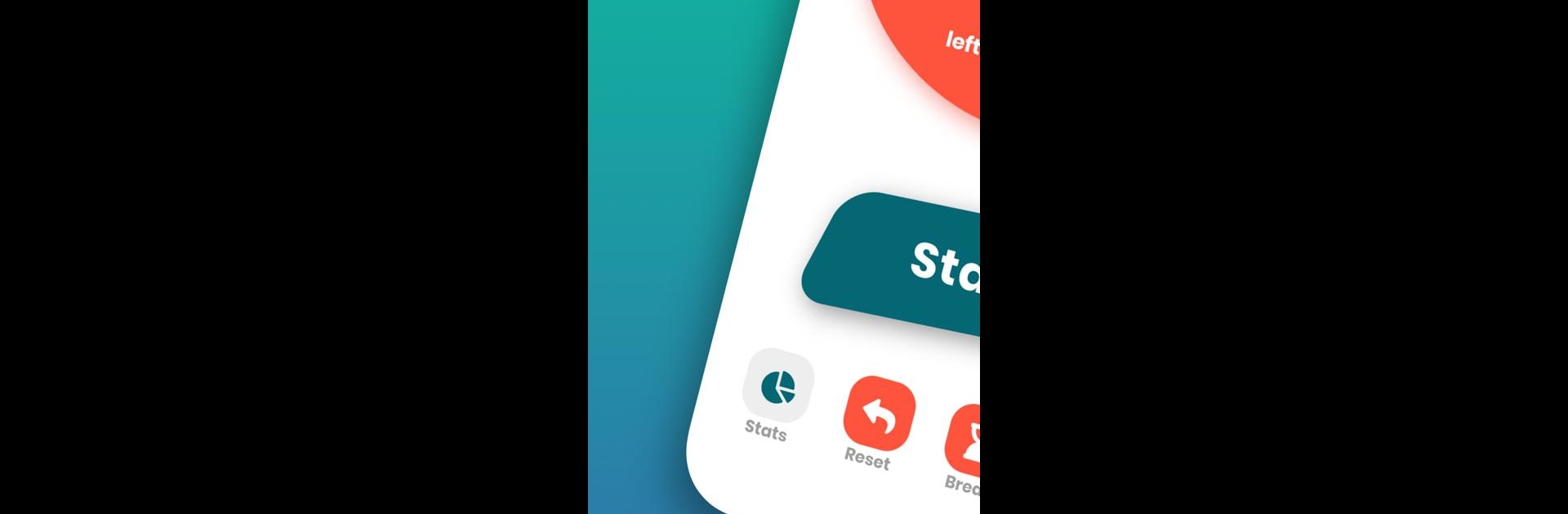Multitask effortlessly on your PC or Mac as you try out Pomodoro Timer – Pomo focus, a Productivity app by Winkle Studio on BlueStacks.
About the App
Ever feel like distractions are everywhere the minute you’re ready to work or study? Pomodoro Timer – Pomo focus by Winkle Studio is here to help you dial in, stay on task, and keep your productivity on track. Whether you’re trying to ace your next exam or just get through a tough workday, this productivity app brings you simple tools with a clean, no-fuss style. Expect focused work sessions, easy tracking, and a layout that keeps things stress-free—so you can actually get things done.
App Features
-
No Ads, No Hassle
Enjoy focusing on your work without random pop-ups or distractions. The timer just keeps ticking along, letting you stay in the zone. -
Customizable Time Intervals
Want longer breaks or shorter work sprints? You can tweak session lengths to fit the way you function best—no need to stick to one routine. -
Always-On Display
The screen stays on while your timer runs, so you can check your progress with just a glance, whether you’re at your desk or moving around. -
Progress Tracking
See how you’re doing day by day. Pomo focus makes it easy to keep an eye on your completed sessions and watch your consistency build over time. -
Sound and Visual Cues
Get subtle reminders for when it’s time to take a breather or dive back in. The sound effects and visual cues help you switch gears without missing a beat. -
Sync Across Devices
If you need to switch from your phone to your PC, your sessions go with you. You can even use Pomo focus on your computer with BlueStacks if you like working on a bigger screen. -
Battery Saver
The app keeps things energy-friendly so you don’t have to stress about running low on power mid-session. -
Sleek and Simple Design
Minimal visuals and smooth navigation thanks to a Material Design interface—so you can focus on tasks without any clutter.
If you’re looking for a straightforward way to keep your mind sharp and your days productive, Pomodoro Timer – Pomo focus makes it all surprisingly easy.
Ready to experience Pomodoro Timer – Pomo focus on a bigger screen, in all its glory? Download BlueStacks now.