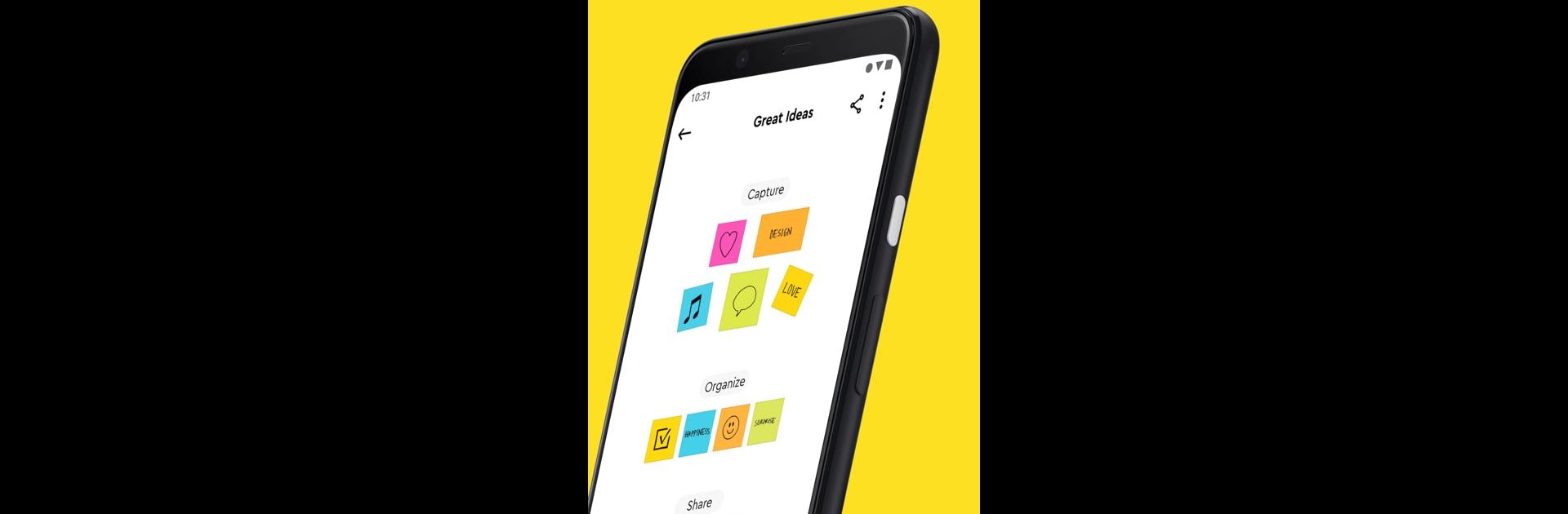Why limit yourself to your small screen on the phone? Run Post-it®, an app by 3M Company, best experienced on your PC or Mac with BlueStacks, the world’s #1 Android emulator.
About the App
Ever wish you could stick your favorite Post-it® Notes anywhere, even when you’re nowhere near your desk? The Post-it® App by 3M Company lets you bring that familiar note-taking magic right to your phone, tablet, or even Chromebook. Whether you’re brainstorming solo or working as a team, this app makes it easy to organize, capture, and share your ideas any way you want.
App Features
-
Snap & Save Your Notes
Got a bunch of handwritten Post-it® Notes laying around? Just snap a quick photo and the app digitizes up to 200 notes at once—so you can keep them organized on your device instead of your wall. -
Handwriting Recognition
Looking for a specific scribbled idea? The built-in handwriting recognition makes searching a breeze and even lets you transcribe handwritten notes for easy exporting. -
Powerful Note Editing
Type, draw, erase, or switch up colors—it’s your canvas. The editing tools let you make every note fit your style, whether you prefer doodles or neatly typed lists. -
Arrange Your Way
Drag and drop notes freely to cluster by project or thought, or snap them into a tidy grid for a cleaner look. It adapts to your way of working, whether you like things loose or buttoned up. -
Share and Export
Need to show off your ideas to others? Quickly send your boards or notes to colleagues, classmates, or friends via a bunch of formats—like PDF, PowerPoint, Excel, Trello, Dropbox, or Miro. -
Home Screen Widget
Pin your most important notes right where you can see them. The widget keeps your top reminders or ideas on your home screen for quick access. -
Great for Remote Work and Learning
Collaborate on assignments, structure your day, or swap notes with others even if you’re all in different places. Using the app with BlueStacks on a bigger screen takes it up a notch for group brainstorming or digital organizing marathons.
BlueStacks brings your apps to life on a bigger screen—seamless and straightforward.