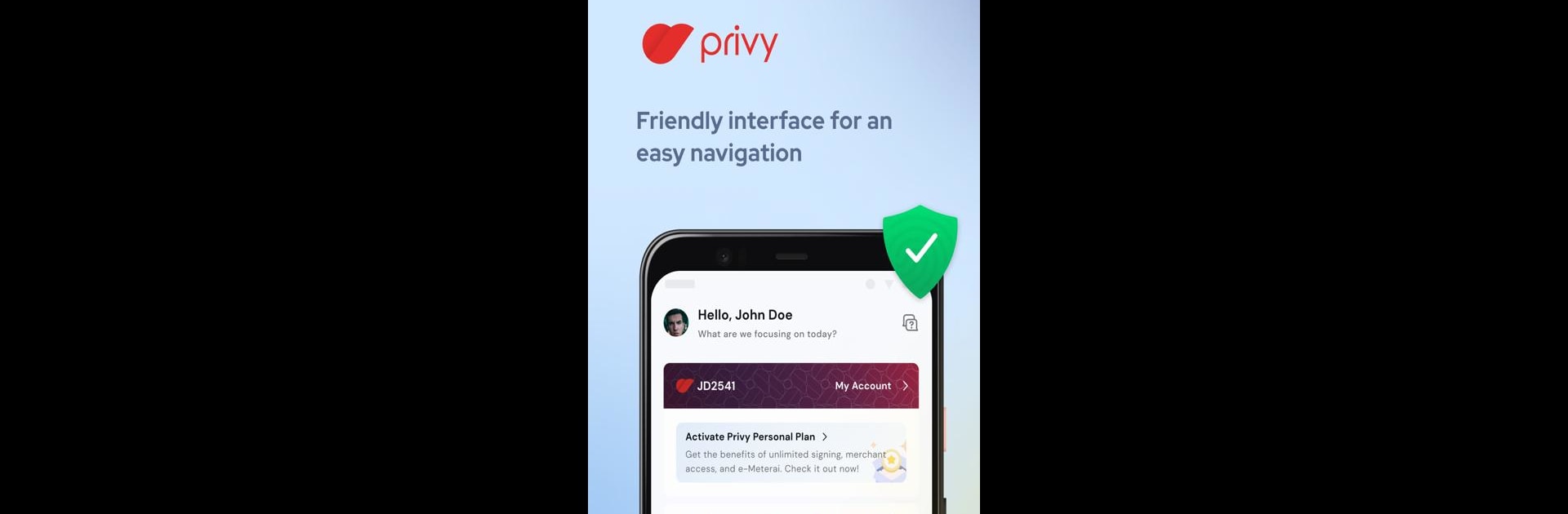What’s better than using Privy – Digital Signature by PrivyID? Well, try it on a big screen, on your PC or Mac, with BlueStacks to see the difference.
About the App
Ever get tired of chasing signatures or scanning documents back and forth? Privy – Digital Signature by PrivyID steps in to make handling digital paperwork a whole lot easier. Whether you’re in need of a single signature or juggling multiple contract approvals, this app organizes the whole process on one secure, streamlined platform—no paper cuts or printer jams required.
App Features
-
One-Stop Document Hub
Handle all your signing, sharing, and management needs in one spot. Upload, organize, and keep track of your digital paperwork without any extra fuss. -
Quick Account Switching
Move between personal and work accounts with just a couple of taps—no need to log in and out every time. -
Flexible Signing Workflows
Need several people to sign or review? You set the order—either everyone signs at once or in a specific sequence. -
Progress Tracking
Wondering who’s signed and who hasn’t? Get an instant view of where things stand, so you can nudge the right folks if someone’s stuck in the queue. -
Signature Requests Made Simple
Request signatures or reviews from others directly through the app—no confusing email threads needed. -
Serious Security
With encrypted digital certificates and biometric authentication, you can sign safely, knowing your identity and documents are protected. -
Liveness Detection
The app checks it’s actually you before signing, helping prevent fraud and mistakes. -
24/7 Support
Got questions or hit a bump? Customer service is on standby, anytime—yes, even at weird hours.
You can even run Privy – Digital Signature on BlueStacks for more flexibility, giving you a bigger screen if you want a break from your phone.
Eager to take your app experience to the next level? Start right away by downloading BlueStacks on your PC or Mac.