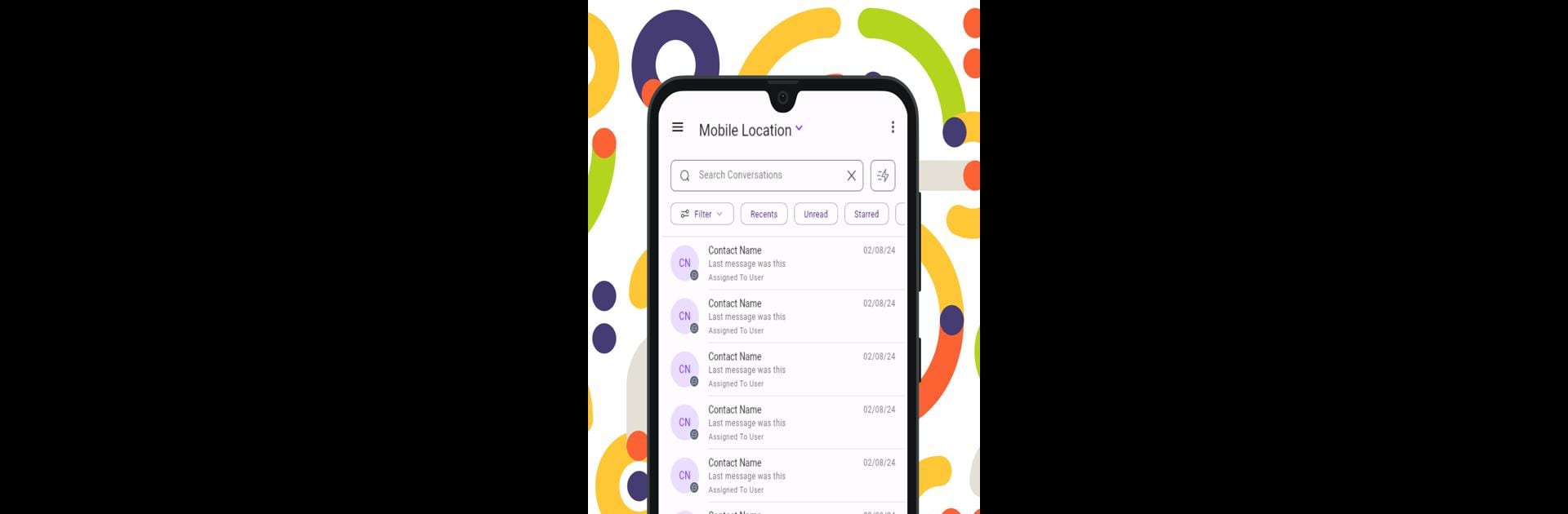Let BlueStacks turn your PC, Mac, or laptop into the perfect home for Prosper Suite, a fun Productivity app from Digital Marketing Collective.
About the App
Prosper Suite gives you a smarter way to keep your sales and marketing efforts organized, all in one spot. Designed with busy businesses in mind, this productivity app from Digital Marketing Collective brings the essential tools together—so you can spend less time juggling, and more time growing your business. Whether you’re connecting with leads or tracking your progress, Prosper Suite aims to make those daily tasks simple and seamless.
App Features
-
Lead Capture Simplified
Easily bring in new leads with flexible landing pages, custom surveys, handy forms, and even a built-in calendar option—all set up to work together smoothly. -
Complete Marketing Toolkit
From eye-catching landing pages to a packed page builder, you’ve got everything you need to keep your marketing sharp and effective. -
Website Creation Made Easy
Build out a full website or just the essentials. Custom menus and layouts mean you get control, but without any of the complicated setup. -
Automatic Messaging
Stay connected without lifting a finger. Prosper Suite lets you reach leads with voicemails, SMS, emails, even through FB Messenger. Choose how you want to follow up, and let the app do the rest. -
Built-In Payment & Scheduling Tools
Ready to book meetings or accept payments? Handle it right in Prosper Suite—scheduling and transactions are built in, so nothing slips through the cracks. -
Insightful Analytics
Keep an eye on what’s working: Prosper Suite tracks your results, helping you make smarter decisions as you go along.
Want to check it all out on a bigger screen? Try Prosper Suite with BlueStacks and see your productivity tools in a new light.
Big screen. Bigger performance. Use BlueStacks on your PC or Mac to run your favorite apps.