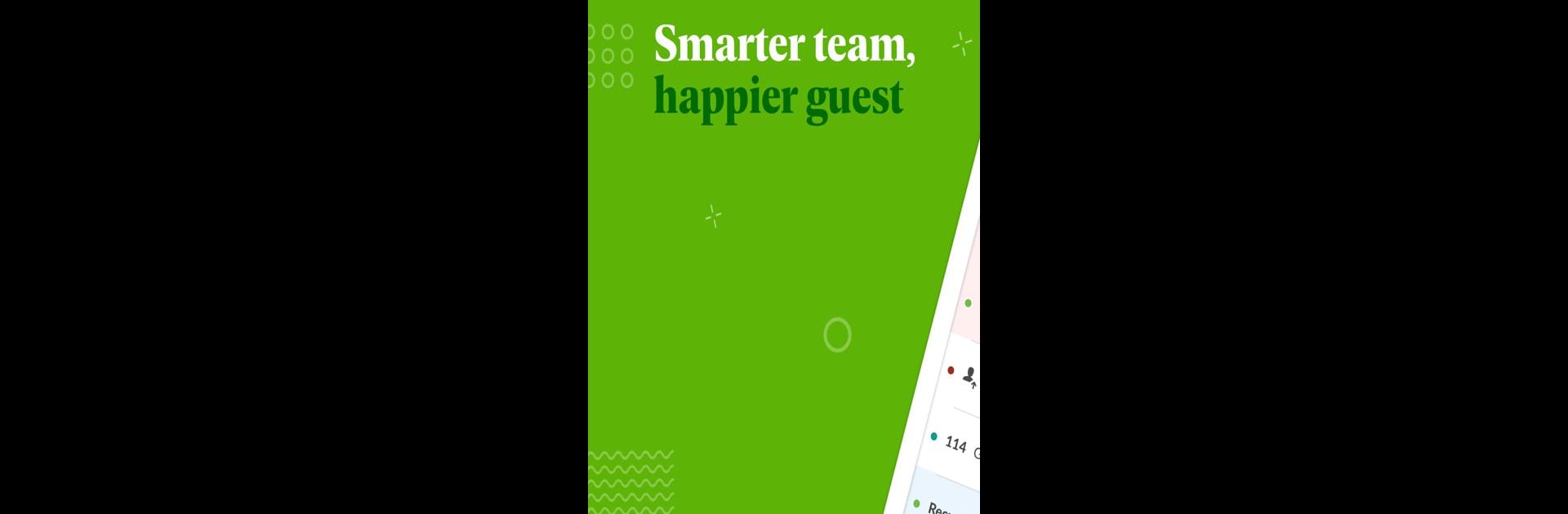Why limit yourself to your small screen on the phone? Run Quore, an app by Quore LLC, best experienced on your PC or Mac with BlueStacks, the world’s #1 Android emulator.
About the App
Quore is all about making hotel operations smoother and more accessible wherever you are. With this mobile app from Quore LLC, you don’t have to be tied to a desk—everything you need to manage your team, tackle daily tasks, and keep your hotel running is right at your fingertips. Whether you’re on the go or stationed at the front desk, expect a more streamlined and flexible way to handle the busy world of hospitality.
App Features
-
Instant Hotel Access: Jump into your Quore account from just about anywhere, so you can stay connected to your team and property no matter where you’re working.
-
Task Management: Assign, track, and update tasks in real-time. No more running around with paper checklists—just check your phone and see what’s up next.
-
Seamless Communication: Reach out to your staff, share updates, or hand off requests easily, cutting out the confusion that usually comes with team coordination.
-
On-the-Go Operations: Forgot to update something? Handle work orders, housekeeping updates, and guest requests while you’re moving through the lobby or out of the office.
-
Optimized for Your Device: The app is designed so it feels comfortable on your device and keeps all your hotel info right where you need it.
-
Productivity Boosters: From quick logging to status checks, Quore is packed with little features that help you and your team get more done—and with less hassle.
Want to get things done from your computer, too? Quore pairs nicely with BlueStacks, giving you another way to stay on top of hotel operations.
Big screen. Bigger performance. Use BlueStacks on your PC or Mac to run your favorite apps.