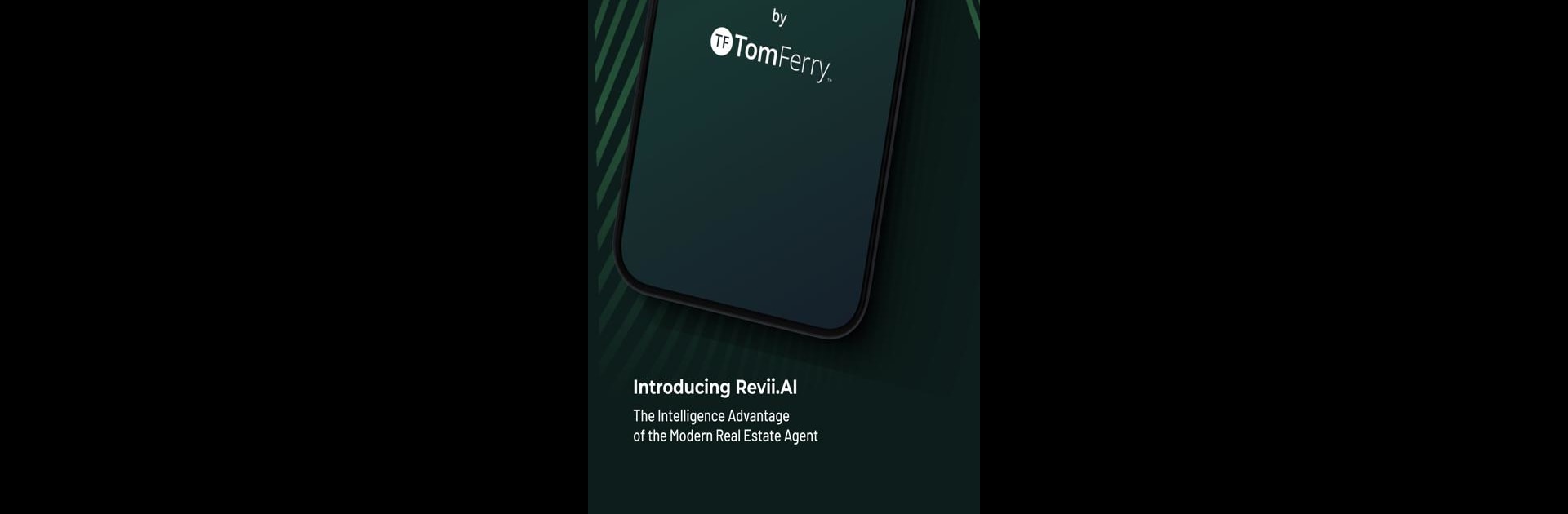Multitask effortlessly on your PC or Mac as you try out Revii AI, a Productivity app by Tom Ferry on BlueStacks.
About the App
Looking for smarter ways to stay on top of the real estate game? Revii AI is here to make life easier for busy agents and teams, putting proven strategies right at your fingertips. Created by Tom Ferry, this productivity app saves you hours on routine tasks and guides you with practical tools every step of the way. If you’re juggling leads, listings, and clients, Revii AI keeps things organized, lets you work smarter, and helps you present your best self.
App Features
-
Practice On Demand
Try the interactive role-play feature—it’s like having a training partner whenever you need to practice conversations, negotiations, or tough scenarios. -
Live Market Insights
Get real-time updates and tailored insights so you always know what’s happening in your market. No more scrambling for data before a meeting. -
Customizable Templates
Access a library full of marketing pieces, client emails, and presentations. Just tweak them to suit your style and send them off. Perfect for staying polished without wasting precious time. -
AI-Powered Automation
Let the app handle the boring stuff—automate your MLS data sorting, schedule emails, and even craft property posts. Spend less time behind the desk and more time with clients. -
Always Up-to-date Tools
Features and resources evolve along with the market—so you won’t be left behind, whether you’re on the go or using BlueStacks on your desktop.
Revii AI brings together real estate know-how and practical tech, helping you get more done every day without breaking a sweat.
Switch to BlueStacks and make the most of your apps on your PC or Mac.