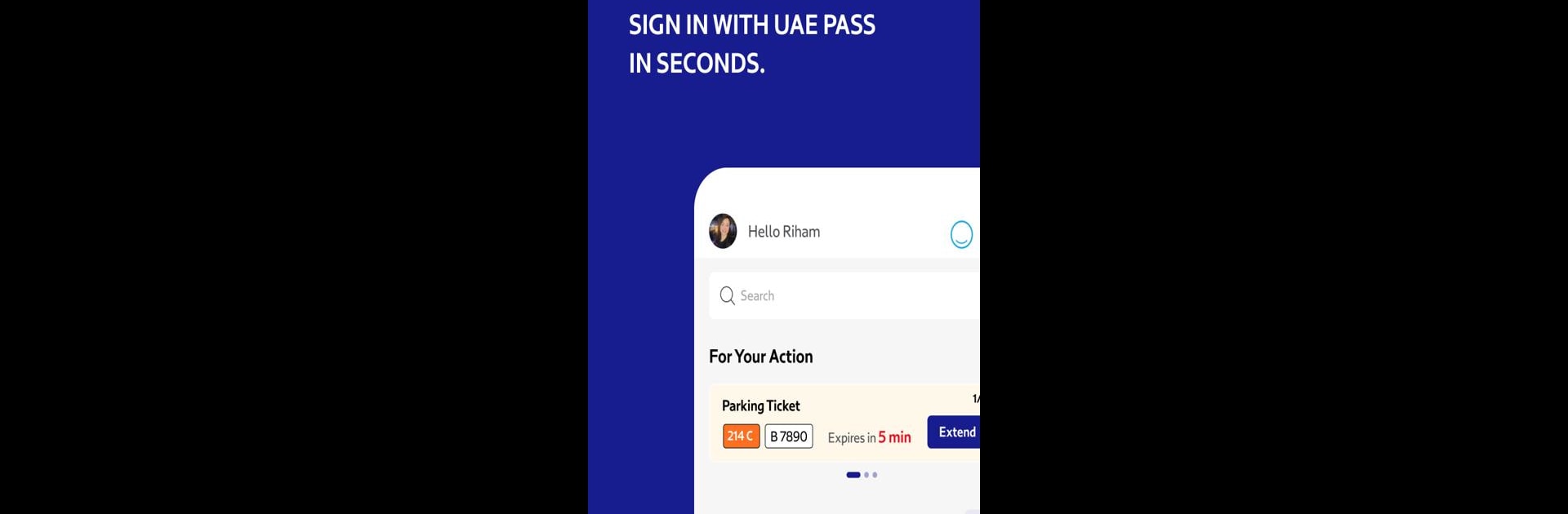Multitask effortlessly on your PC or Mac as you try out RTA Dubai, a Productivity app by Roads and Transport Authority on BlueStacks.
About the App
If you drive, commute, or park anywhere in Dubai, RTA Dubai is about to make your life a whole lot simpler. Brought to you by the Roads and Transport Authority, this handy app puts everything you need for roads, traffic, and transport right at your fingertips. Managing your driving and parking tasks? It’s all here in one friendly, digital place.
App Features
-
Fast UAE Pass Login
Get started in seconds using UAE Pass—no long forms or confusing steps. Just tap, sign in, and you’re in business. -
All-In-One Parking Tools
Whether on the street or in a lot, pay for parking, organize permits, and handle everything related to parking your car in Dubai without the hassle. -
License and Vehicle Services
Renew your driving license or book a car inspection in just a few taps. No more running around or waiting in long lines. -
24/7 Chatbot Help
Need a quick answer? Mahboub, the app’s chatbot, jumps in whenever you have questions or want help with your RTA Dubai transactions. -
nol Plus Rewards
Link your nol plus account to RTA Dubai, and it’ll help you earn rewards every time you park. Who doesn’t like a reward for doing things you already do? -
All Your Documents, One Place
Keep your license, registration, and every important transport document together, ready when you need them. No more scrambling through your photo gallery for that one screenshot. -
Find RTA Services Nearby
Instantly see where you’ll find the closest happiness center, eye test spot, toll gate, or driving school—everything is mapped out so you can plan quickly. -
Full Service History
Check out everything you’ve done with RTA on the app—renewals, payments, and more—all in a single view. -
Safety and Reporting
Use Al Harees and Madinati services to quickly report road issues or violations, helping keep Dubai’s roads safe for everyone. -
Salik Made Simple
Got Salik? Link your account and top up with just a few taps. It’s quick and super streamlined.
Use RTA Dubai on your phone or, for that extra comfort, give it a try with BlueStacks for that bigger screen experience.
BlueStacks gives you the much-needed freedom to experience your favorite apps on a bigger screen. Get it now.