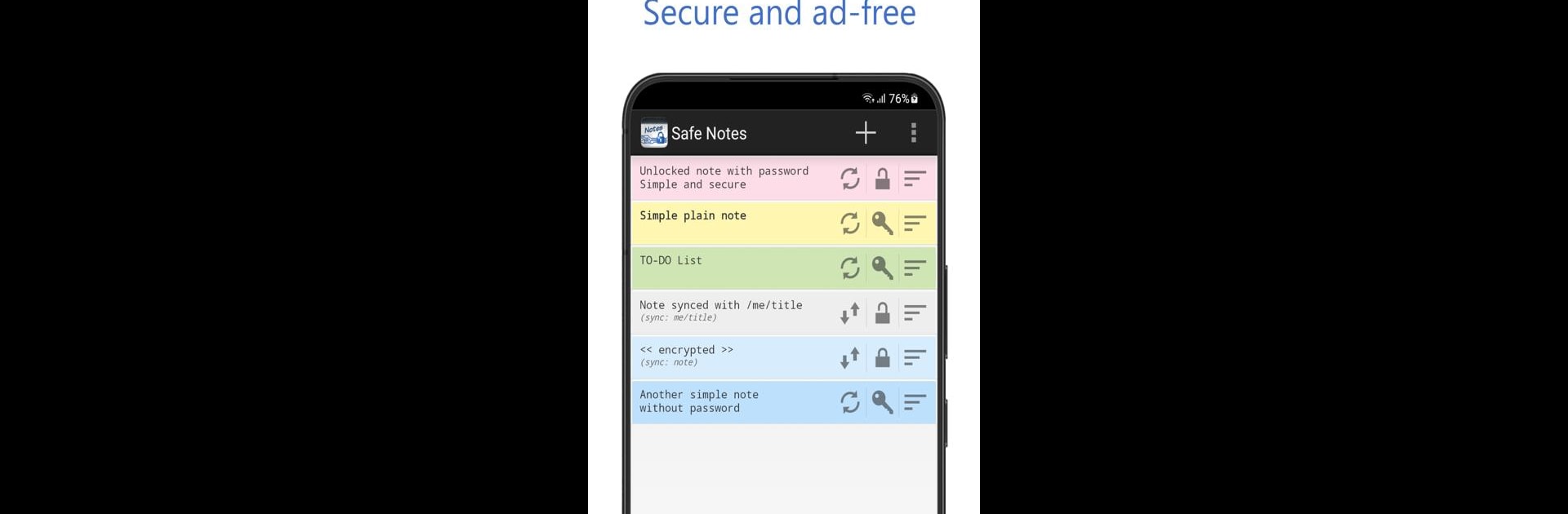Upgrade your experience. Try Safe Notes – Official app, the fantastic Productivity app from Notepad, from the comfort of your laptop, PC, or Mac, only on BlueStacks.
About the App
Safe Notes – Official app, brought to you by Notepad, is all about making your private notes truly private—without burying you in confusing menus or pop-ups. If you’re looking for an easy way to jot down thoughts, to-do lists, or anything you’d rather keep under wraps, this Productivity app has you covered. It feels a lot like using a classic notepad, just supercharged with password protection and privacy at its core. You’ll find it simple to use, whether you’re scribbling quick memos, colorful reminders, or encrypted messages you want to keep extra safe.
App Features
-
Password-Protected Everything
Lock individual notes or even the whole app with a PIN—no nosy roommates or accidental taps peeking at your stuff. -
Seriously Secure Encryption
When you lock a note, the app keeps your password off your device—nobody (not even the developer) can access your data without it. -
Sync Notes Online
Need to move from phone to web browser or even access notes on your computer? Sync your notes via ProtectedText.com, all encrypted, and no sign-up necessary. -
No Ads, No Distractions
Write and organize your lists and ideas without annoying pop-ups or banners bouncing around the screen. -
Make It Yours
Choose your favorite colors, fonts, and text sizes for easy reading. Sort notes and customize everything to fit your style. -
Unlimited Note Length
Got a lot to say? Typing out lecture notes, a shopping list, or your next big novel? There’s space for up to 250,000 characters in a single note. -
Easy Sharing (If You Want)
Share a specific note online—just pick a custom URL, let a friend know the password, and they can read or edit securely. -
Handy Search Function
Dig up any note in seconds—it’s a game changer if you’re the “I write everything down” type. -
Web Sync With BlueStacks
Prefer typing on a computer or switching between devices? You can connect through BlueStacks and keep your notes exactly how (and where) you want. -
Privacy-Focused Design
No hidden backups, no behind-your-back data transfers. You control where your notes are stored and what happens to them. -
Open Source and Non-Profit
Built as the official app for ProtectedText.com, every security trick is out in the open—because your privacy is the top priority.
Switch to BlueStacks and make the most of your apps on your PC or Mac.