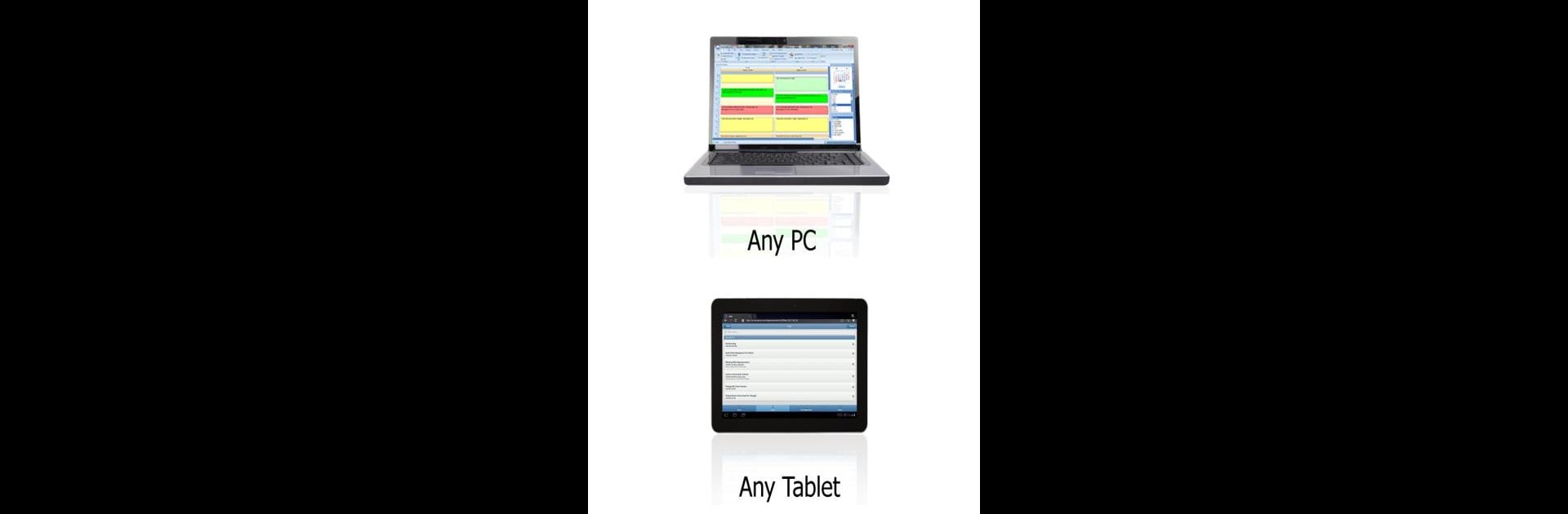What’s better than using ScheduFlow Business Calendar by Duoserve Calendar? Well, try it on a big screen, on your PC or Mac, with BlueStacks to see the difference.
About the App
If your schedule is packed and you’ve got a team or family that needs to stay in sync, ScheduFlow Business Calendar is ready to lend a hand. Built by Duoserve Calendar, this Productivity app makes keeping track of your business meetings, appointments, or personal plans simple—no matter where you are or what device you’re using. Working from BlueStacks or on the go, you’ll find all your calendar info ready and live, without the hassle of manual syncing.
App Features
-
Real-Time Calendar Sharing
Share your calendar instantly with coworkers, clients, or family members. Everyone stays on the same page, all the time—no more forwarding invites or emailing appointment lists. -
Cloud-Powered Convenience
Since all your schedules and contacts live in the cloud, you can sign in from pretty much any device (including via BlueStacks if you prefer your PC), and your info’s already there, up-to-date. -
Easy Appointment Setup
Add new appointments, change existing ones, or set up meetings for others in your group. Everything updates live, so there’s no confusion about who’s booked or available. -
Shared Contacts
Add and manage contacts, then share them with your team. Finding client details or phone numbers is a breeze, even if someone else added them. -
Quick Search
Forgot when your next meeting with a client is? Just search for their name, and your previous and upcoming appointments pop right up. -
Flexible Recurring Events
Got repeating weekly meetings or events? Set them once and they’ll keep showing up, so you don’t have to reset reminders every week. -
Cross-Platform Access
Jump from Android to your PC with BlueStacks (or the reverse) and see the same seamless calendar, full-featured and ready for business or just daily life.
Eager to take your app experience to the next level? Start right away by downloading BlueStacks on your PC or Mac.