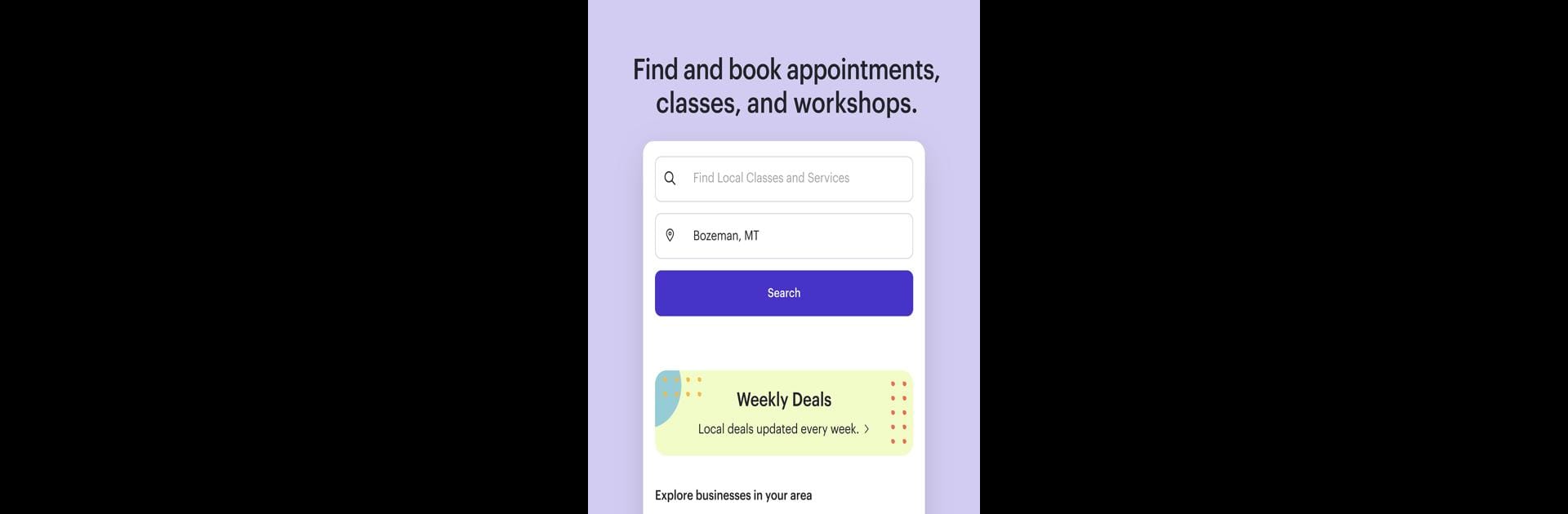Why limit yourself to your small screen on the phone? Run Schedulicity, an app by Schedulicity, Inc, best experienced on your PC or Mac with BlueStacks, the world’s #1 Android emulator.
About the App
Looking to simplify your schedule and actually get things done? Schedulicity’s got your back. It brings everything appointment-related into one tidy spot, so you can book haircuts, yoga classes, nail art—pretty much anything you need—with zero hassle. Instead of scrolling through random sites or calling around, you can instantly connect with local businesses and reserve your spot, all from your phone (or while chilling at your computer with BlueStacks).
App Features
-
All-in-One Booking
Tired of juggling calls, messages, or old-school appointment books? Schedulicity lets you browse, compare, and book everything from facials to CrossFit classes in just a few taps. -
Find Local Pros Easily
Scroll through trusted providers in over 50 industries—whether you’re searching for a popular tattoo artist, a last-minute brow appointment, or a neighborhood yoga studio. -
Smart Search Filters
Looking for something close by or on a specific date? Easily narrow results by date, location, or price, so you land exactly what you want without any guesswork. -
Instant Booking & Payments
See a spot open for your favorite barre class? Book it on-the-spot and pay, all within the app. No phone tag, no waiting. -
Flexible Changes
Plans change. Cancel or reschedule appointments anytime and skip worrying about pesky cancellation fees. Plus, you’ll get reminder notifications so missing a booking is basically impossible. -
Service Variety
Schedulicity covers an impressive range—hair coloring, pilates, tax help, makeup sessions, personal training, and a lot more—so you always have options for whatever’s next on your to-do list. -
Visual Previews
Not sure about a place? Peek at photos of providers and studios before you book, so you know exactly what to expect.
With Schedulicity, powered by Schedulicity, Inc, it’s all about making time for what matters and cutting out the stress from planning your day.
Ready to experience Schedulicity on a bigger screen, in all its glory? Download BlueStacks now.