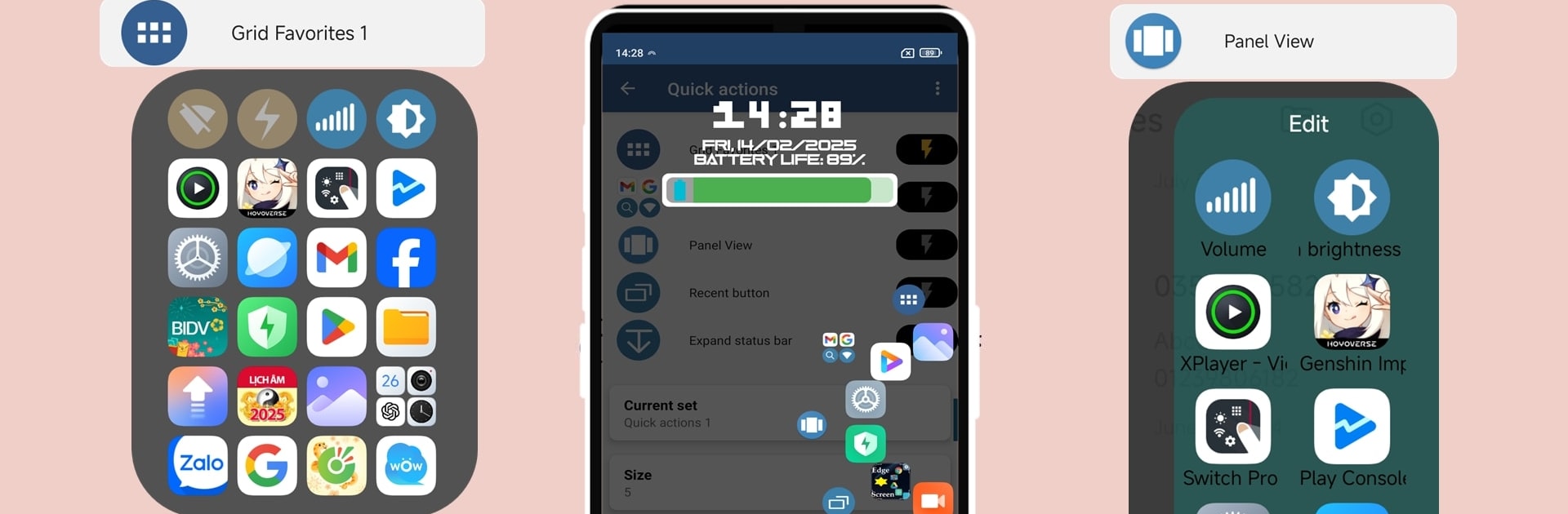Multitask effortlessly on your PC or Mac as you try out Side bar screen Swiftly Switch, a Productivity app by Assistive Tool – Studio on BlueStacks.
About the App
Trying to manage all your apps and shortcuts on a busy Android screen? With Side bar screen Swiftly Switch by Assistive Tool – Studio, you get a smarter, smoother way to navigate your phone. Just swipe from the edge, and you’ll instantly pull up your favorite apps, quick settings, or recent tasks—all with one hand. Whether you’re multitasking or just tired of stretching your thumb across the whole screen, this productivity app keeps everything right where you need it. If you run it through BlueStacks, managing your Android apps on a bigger screen feels even more seamless.
App Features
-
Easy App Switching
Jump between your recent or favorite apps with a simple swipe—no more poking around home screens or scrolling through your app drawer. One motion and you’re there. -
Custom Edge Panels
Set up edge bars whichever way fits you best: floating circles, side grids, or tidy folders. Organize shortcuts for apps, contacts, settings, and even device features like flashlight or screenshots. -
Quick Actions
Pull in a deeper swipe from the panel and you can do things like pull down your notifications, go back, toggle settings, or jump straight to another edge panel. -
One-Handed Control
Handling your phone with one hand just got way easier. Anything essential—like toggling WiFi, taking a screenshot, or changing brightness—is always just a swipe away, no matter which app you’re using. -
Super Customizable
Make it your own: change bar position, sensitivity, icon size, background color, and even haptics. Set separate content for each panel and pick exactly how shortcuts look or behave. -
Folder & Music Edge Modes
Group your favorite apps in folders right in the sidebar, or add a music player (plus calculator and calendar) for instant access when you need it. -
No-Ads, User-Focused
The app’s designed to keep things fast, distraction-free, and super smooth—no ads breaking your flow. -
Enhanced Pro Features
Unlock a second edge, get more grid layout options, pin top shortcuts, and set swift auto-disable for full-screen apps if you want to upgrade. -
Supports Accessibility Needs
With accessibility features and customizable shortcuts, you can make your phone work for you—however you need it.
With Side bar screen Swiftly Switch, you’ll find your phone just…makes more sense.
BlueStacks brings your apps to life on a bigger screen—seamless and straightforward.