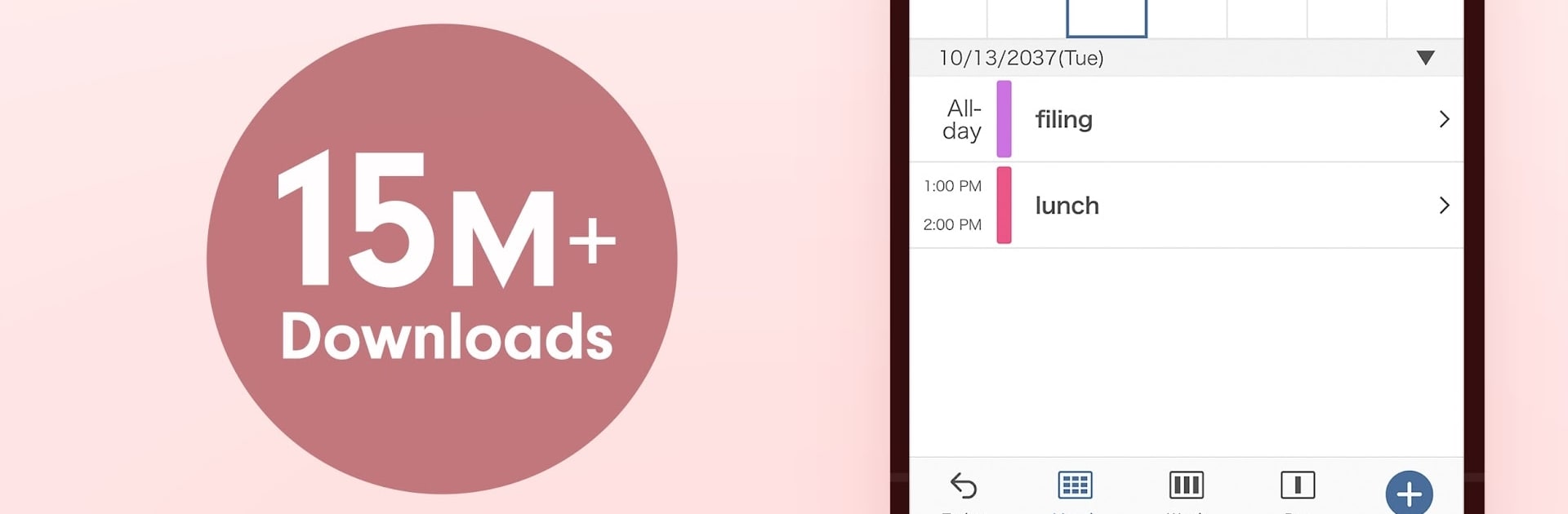Why limit yourself to your small screen on the phone? Run Simple Calendar – easy planner, an app by Komorebi Inc., best experienced on your PC or Mac with BlueStacks, the world’s #1 Android emulator.
About the App
If you’re looking to finally get your life sorted—with as little hassle as possible—Simple Calendar – easy planner might just be your new go-to. Created by Komorebi Inc., this straightforward organizer helps you keep tabs on family schedules, work commitments, holiday plans, study tasks, and anything else that fills your days. You’ll find it easy to whip up new events or reminders, so nothing important gets lost in the shuffle. Simple Calendar makes keeping it all together feel… well, simple.
App Features
-
Instant Scheduling
Quickly set up appointments or jot down ideas with just a tap. Whether it’s tomorrow’s meeting or a family get-together, you can plan events with barely any time spent fiddling. -
Customizable Display
Flip between day, week, or month views—see only your daily agenda or take in the bigger picture. You decide what makes sense for your current mindset. -
Color Coding
Assign different colors to events—one for work, another for gym time, and a third for holidays—so you can check your calendar at a glance and know exactly what’s happening. -
Handy Widgets
Drop a resizable widget on your home screen. Glance at your upcoming tasks without even opening the app. -
Reminders & Alarms
Add reminders so you won’t space on deadlines or birthdays. Just set it and forget it—the app’s got your back. -
Shared Calendars
Sync your calendar with coworkers, family, or friends (through Google Calendar). Set up shared schedules for work projects, family trips, or group hangouts, so everyone’s in the loop. -
To-Do List Integration
Toss chores, shopping lists, or homework tasks right onto your calendar. It even doubles as a simple checklist app. -
Theme Choices
Pick from tons of color themes to match your style—or, you know, your mood that week. -
Privacy Protection
Add a passcode lock to keep your personal plans private. -
Note Support & Links
Attach notes to any event. You can even pop in maps or URLs so everything you need is in one spot. -
Ad-Free Option
Want a cleaner vibe? Remove ads with a quick in-app purchase. -
Flexible Sync
You’re not stuck with just Google Calendar—connect to Outlook, iCloud, Office365, Exchange, and more.
Planning on a bigger screen? Simple Calendar – easy planner also works smoothly with BlueStacks on your computer—use it wherever it’s most convenient.
Eager to take your app experience to the next level? Start right away by downloading BlueStacks on your PC or Mac.