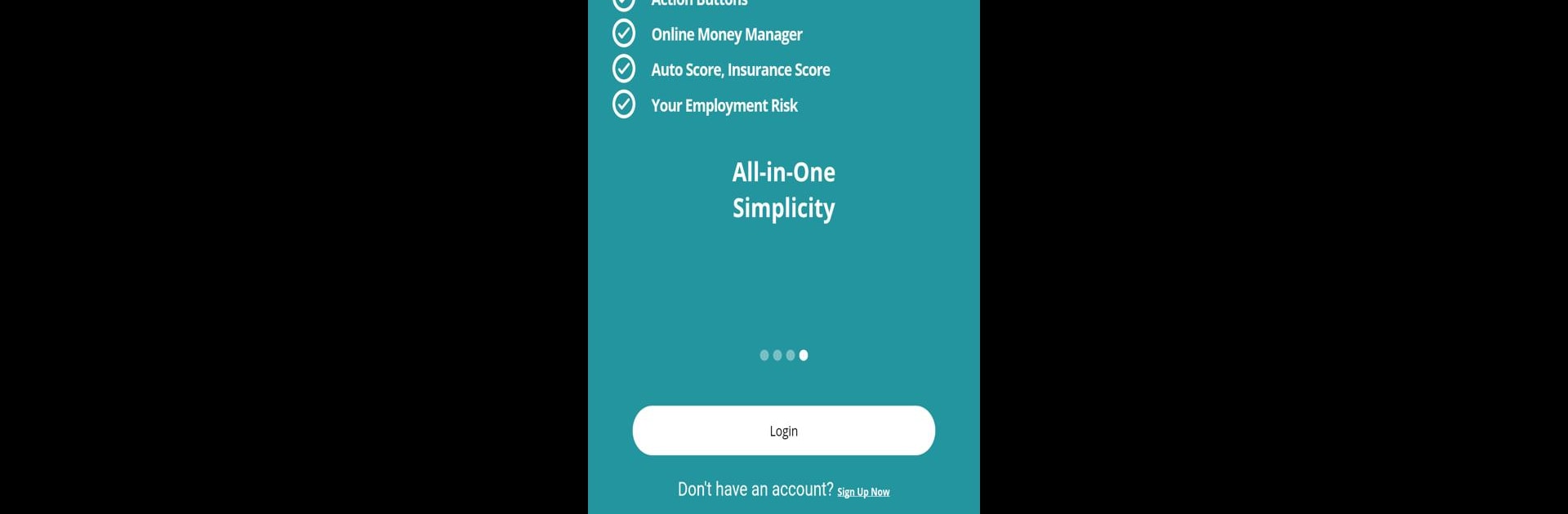What’s better than using SmartCredit® by ConsumerDirect Inc.? Well, try it on a big screen, on your PC or Mac, with BlueStacks to see the difference.
About the App
Ever feel like keeping track of your credit and finances is a mystery? With SmartCredit®, you can finally get the inside scoop on your credit score, money moves, and identity protection—all in one spot. This app, from ConsumerDirect Inc., makes it simple to understand what’s going on with your credit, what’s helping or hurting it, and even gives you a game plan to improve things. If you’re hoping to qualify for better loans or just want to keep everything under control, SmartCredit® puts you in the driver’s seat.
App Features
-
Score Tracker:
See all your credit scores at a glance with easy-to-use charts or dig deeper if you want the nitty-gritty details. -
Personalized Score Plan (ScoreBuilder®):
Find out exactly which factors are affecting your score, then get a tailored 120-day plan to boost it—no guesswork. -
ScoreBoost™:
Curious how your spending impacts your credit? This feature turns your habits into real insights using unique data science, revealing ways to gain extra points. -
PrivacyMaster®:
Take back control of your information. See if your private data has popped up online and request to have it removed fast, often with just a swipe. -
All-in-One Credit Reports:
Keep tabs on your credit with redesigned reports and scores from TransUnion, Equifax, and Experian—laid out to be clear and readable. -
Action Buttons:
Spotted an error or something suspicious? Use these handy buttons to dispute credit report mistakes, flag potential identity theft, or reach out directly to creditors—skipping the hassle. -
Money Manager:
Organize your online banking, credit cards, and investments in one place. Got an issue? The Action Buttons let you get answers or fix problems with your financial institutions fast. -
Family Fraud Insurance:
Rest a little easier with $1 million in fraud insurance for your entire family—even if something was already going on before you joined. Just remember, it needs to be activated after signing up.
You can also experience SmartCredit® on your PC using BlueStacks, making it even more convenient to manage your credit and finances from your desktop.
BlueStacks gives you the much-needed freedom to experience your favorite apps on a bigger screen. Get it now.