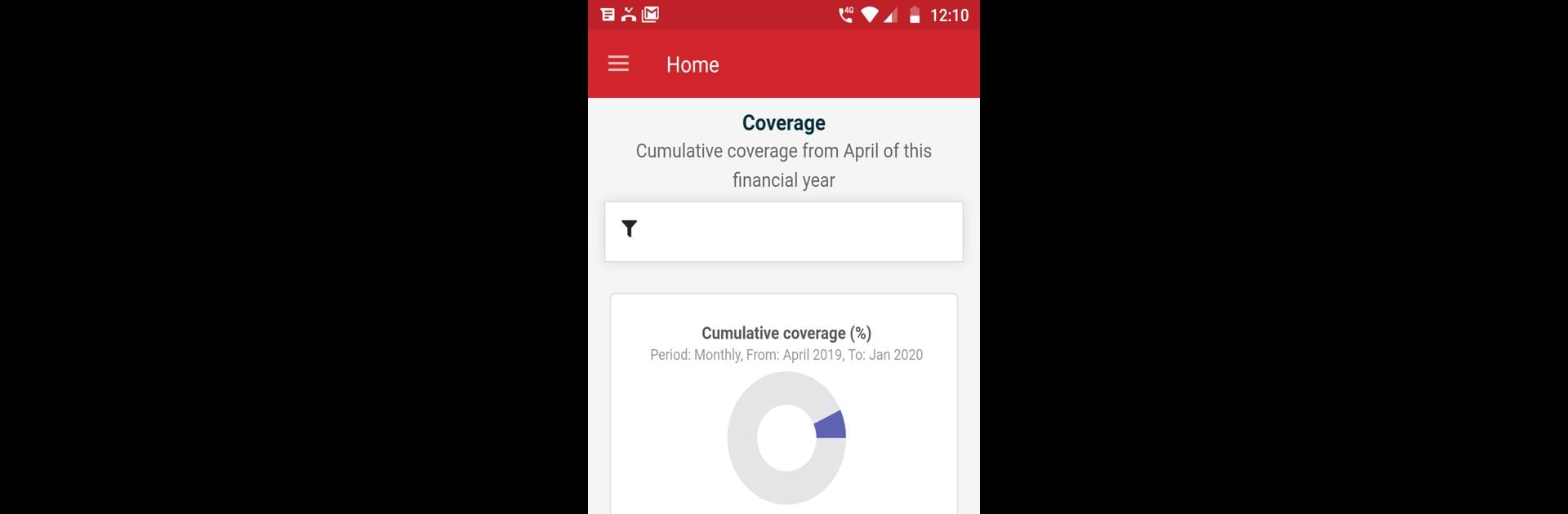What’s better than using Snapshot by Logistimo? Well, try it on a big screen, on your PC or Mac, with BlueStacks to see the difference.
About the App
Snapshot from Logistimo is all about making data collection and tracking much easier, no matter what field you work in. Whether you’re managing a team, running community projects, or just trying to keep tabs on important info, this productivity app puts powerful tools in your hands. With Snapshot, organizing tasks, tracking results, and actually getting insight from your data is way less of a hassle.
App Features
-
Custom Forms for Any Need
Create digital forms that actually fit your workflow—collect info, add photos, or attach documents right from your device. -
Easy Task Assignment & Reminders
Quickly set up data collection plans, hand out tasks to your team, and let Snapshot handle the reminders and follow-ups so you don’t have to chase people down yourself. -
Live Progress Monitoring
Keep an eye on everyone’s progress through interactive dashboards and detailed reports, so you always know what’s done and what still needs attention. -
Smart Visualizations
You can pick the metrics, charts, and filters that make the most sense for your work. Keep everything organized and see trends clearly, whether you’re dealing with health, education, supply chain, or any other area. -
Flexible for Any Industry
From supply chain and logistics to finance, commerce, or even education, Snapshot is made to fit into just about any workflow or organization. -
Seamless Reporting
View reports in real time with advanced filtering options—spotting issues or patterns is straightforward, even across big datasets.
You can even run Snapshot through BlueStacks if you want to manage everything from your PC instead of your phone.
BlueStacks gives you the much-needed freedom to experience your favorite apps on a bigger screen. Get it now.