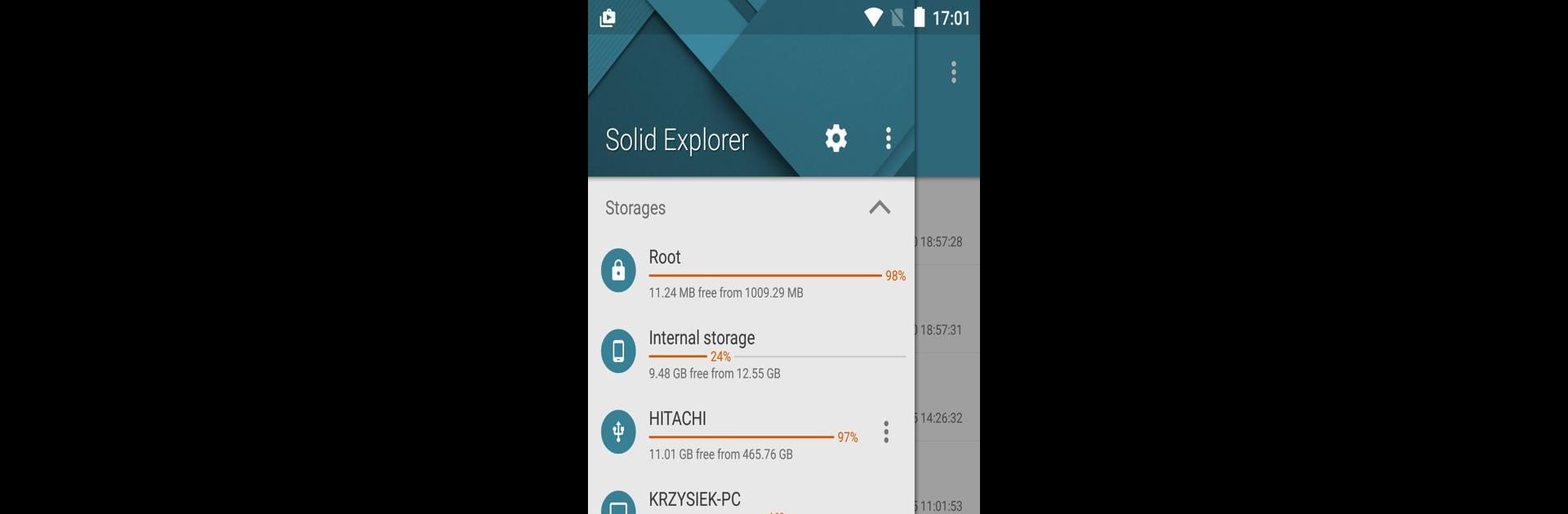What’s better than using Solid Explorer USB OTG Plugin by NeatBytes? Well, try it on a big screen, on your PC or Mac, with BlueStacks to see the difference.
About the App
Ever wish your Android could access files from your USB stick or card reader without a hassle? Solid Explorer USB OTG Plugin is here to make that easy. Built by NeatBytes and part of the Productivity genre, this plugin teams up with Solid Explorer to let you browse, move, or stream stuff straight from your external drives. No rooting, no jumping through hoops—just plug in your drive and you’re good to go.
App Features
-
Easy USB Access
Plug in your USB drive or card reader, and you’ll have quick access to files right through Solid Explorer. No complicated setup, just straightforward browsing. -
Supports Multiple File Systems
Use FAT32 and exFAT drives with full read and write capability, plus NTFS drives in read-only mode, so you aren’t locked out of your files regardless of the format. -
Media Streaming Made Simple
Listen to music or watch videos stored on your external drive, and even stream them to third-party players—Chromecast included. -
Handles More Than Flash Drives
Got an external hard drive with its own power source? This plugin’s got that covered, too. Just connect it and access your files as if they were on your phone. -
No Need for Root
You don’t have to mess with root permissions. Just use the plugin alongside Solid Explorer and you’re set. -
Works Across Many Devices
While designed especially for Nexus phones and tablets with USB host support, this plugin can be handy on other Androids, especially if your device doesn’t natively handle OTG drives.
You can also explore all these features on your desktop using BlueStacks, bringing even more convenience if you like to manage files from your computer.
Eager to take your app experience to the next level? Start right away by downloading BlueStacks on your PC or Mac.