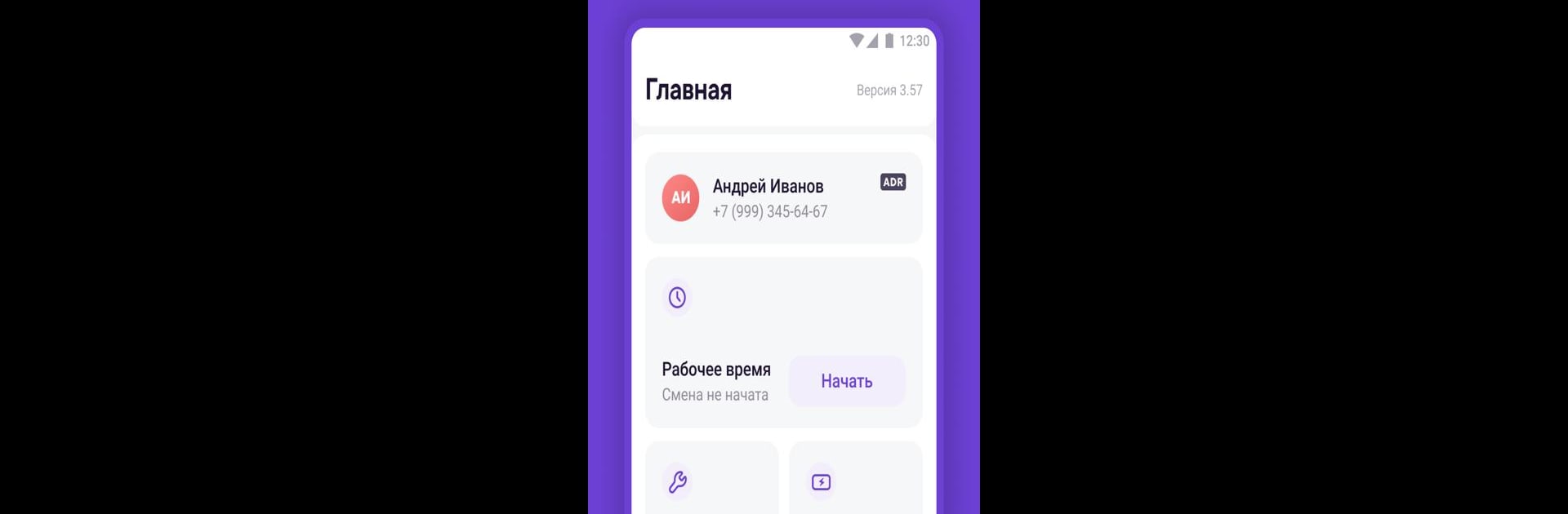Why limit yourself to your small screen on the phone? Run ST Service, an app by Sharing technologies, best experienced on your PC or Mac with BlueStacks, the world’s #1 Android emulator.
About the App
ST Service keeps things simple for anyone managing shared scooters or other types of shared vehicles. If you handle fleets—whether it’s scooters, bikes, or something else—this app’s got your day-to-day needs covered. With ST Service, you’ll find organizing repairs, swaps, and upkeep way more straightforward, so you can spend less time juggling details and more time focusing on what matters.
App Features
-
Comprehensive Fleet Management
Easily keep tabs on your entire fleet of shared vehicles. From monitoring performance to organizing daily tasks, this feature is all about helping you stay in control, no matter how many rides you’re handling. -
Maintenance and Repairs
Got a scooter out of commission? Quickly log and track repairs right in the app. Managing fixes—big or small—takes just a few taps, so nothing gets overlooked. -
Battery Swapping Made Simple
Planning battery replacements is no longer a headache. Schedule and record swaps for any vehicle in your fleet, and keep everything running smoothly. -
Safety and Security Tools
Ensure your fleet stays in top shape and safe for riders. The app puts safety management at your fingertips, giving you peace of mind. -
Logistics Coordination
Streamline all the moving parts—literally. Whether it’s moving scooters around town or tracking down bikes that need attention, the app helps you coordinate logistics fast. -
Boost Your Earnings
Track revenue from fleet maintenance and see where you can make improvements to increase profits, right from the ST Service dashboard.
And if you want to check out ST Service on your desktop, BlueStacks offers a handy way to use it with a larger screen and keyboard.
BlueStacks brings your apps to life on a bigger screen—seamless and straightforward.