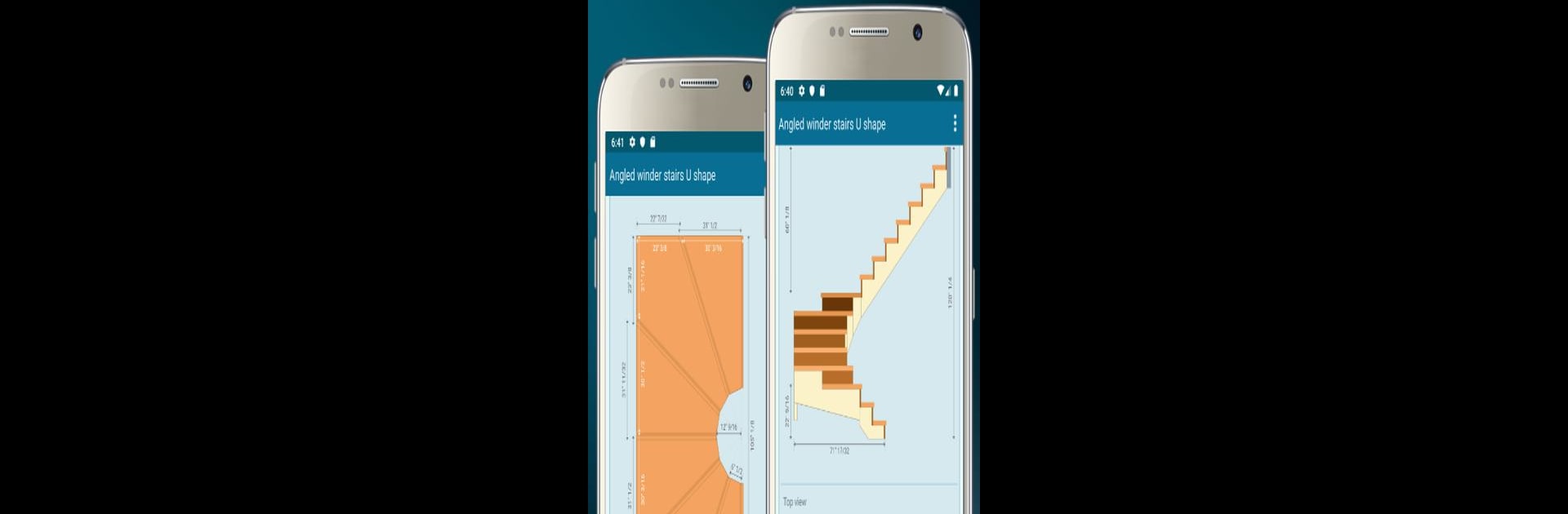What’s better than using Stairs-X Pro Stairs Calculator by PixieFan? Well, try it on a big screen, on your PC or Mac, with BlueStacks to see the difference.
About the App
Ever find yourself puzzling over how to design a staircase, whether for your next DIY project or a professional gig? Stairs-X Pro Stairs Calculator from PixieFan has your back. This handy tool makes figuring out stair layouts—no matter how simple or tricky—a whole lot less stressful. Whether you’re a builder, architect, or just fixing up your own space, you can expect quick, accurate calculations and crisp 2D visuals that help you see every step before you even grab a hammer.
App Features
-
Variety of Stair Types
From classic straight stairs to spirals, helical designs, L- and U-shaped bends, and even zig-zag or winder stairs—if you can dream it, you can probably calculate it here. -
Detailed 2D Drawings
Watch your stairs come together in real-time with side, top, and detailed views. It’s a practical way to spot issues or tweak the look before you build. -
Flexible Measurement Units
Prefer inches, centimeters, or millimeters? You decide. The calculator even supports inch fractions for those precise jobs. -
Customizable Layouts
Change the direction of your stairs (right or left) and play around with types and turns to match almost any project, whether you’re working with wood, concrete, or metal. -
Easy Sharing and Printing
Need to show your team or keep a record? Send your calculations and drawings as PDFs by email, so everyone’s literally on the same (digital) page. -
Designed for All Users
Doesn’t matter if you’re a pro or a weekend DIYer—the interface is straightforward and beginner friendly. Plus, it runs smoothly on tablets for a bigger workspace. -
Supports Multiple Builds
Whether it’s a simple set of steps, a spiral for a tight space, or something with landings and turns, the app’s got presets to make your work easier. -
Use It Anywhere
If you want to bring your calculations to your PC or Mac, BlueStacks makes that a breeze without complicating things.
Stairs-X Pro Stairs Calculator packs a lot into one tool, saving you guesswork and helping your next stairs project stand tall.
BlueStacks brings your apps to life on a bigger screen—seamless and straightforward.