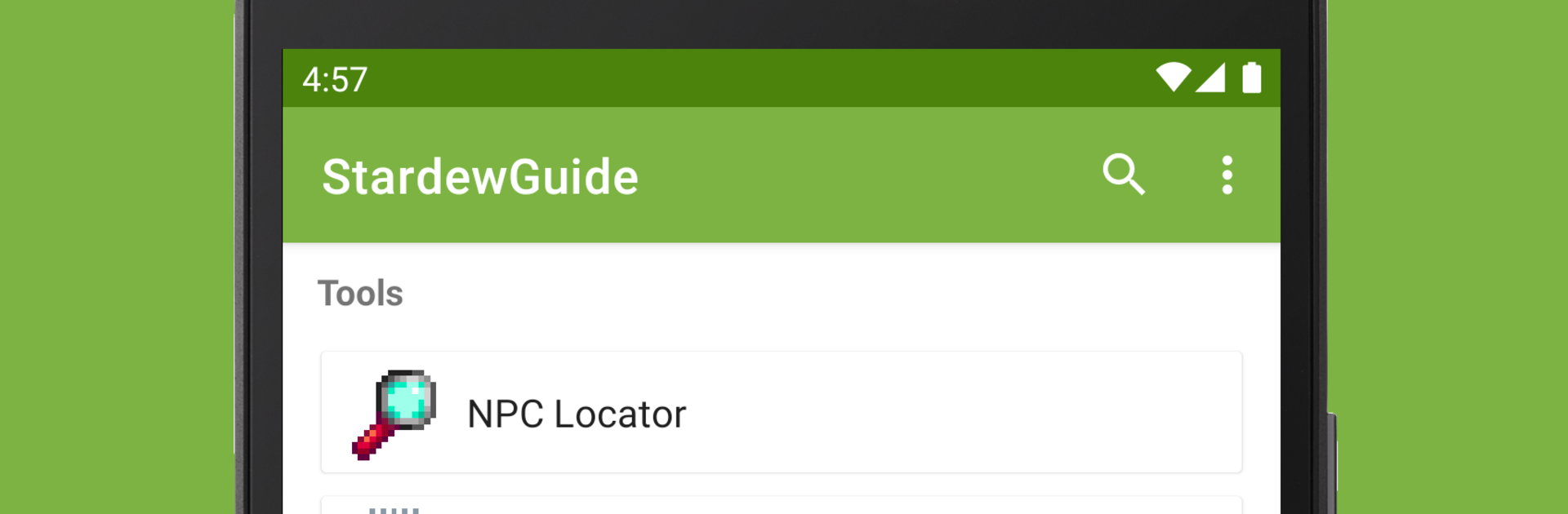Multitask effortlessly on your PC or Mac as you try out StardewGuide – Tools For Stardew Valley, a Productivity app by DevMarkelm on BlueStacks.
About the App
Ever felt a little lost in Stardew Valley’s whirlwind of things to do? StardewGuide – Tools For Stardew Valley, from DevMarkelm, is here to keep everything organized so you can relax and enjoy your farming days. Whether you’re figuring out your next harvest or trying to find a missing villager, this handy productivity app acts like your personal assistant for the Valley—right on your phone, or, if you prefer, through BlueStacks for a bigger view.
App Features
-
Villager Locator
Can’t remember where everyone’s run off to? The built-in NPC locator points you to any villager on the map, so you never have to waste time hunting them down for that birthday present. -
Calendar & Crop Planner
Stay on top of birthdays, festivals, and your planting schedule. Plan out what to grow, when to harvest, and set up your task list for the season, making sure you never miss a single important date. -
Community Center Tracker
Keep tabs on all your bundle progress with dedicated checklists. No more guessing which bundle still needs that one tricky item. -
Soundtrack Player
Feeling nostalgic, or just want some relaxing music? The complete Stardew Valley soundtrack is right here—hit play and enjoy while you plan your next move. -
Villager Info
Don’t get caught giving the same neutral gift over and over. Check what each character loves, when their birthday comes around, and keep those friendships growing. -
Crop, Fish & Animal Database
Not sure which season a crop grows in, or where to find that rare fish? Browse helpful info on everything you can plant, catch, or care for. -
Artifact Collection
Get clues on where to uncover every artifact and tick off the ones you’ve already found. Filling up your museum just got a whole lot easier.
Eager to take your app experience to the next level? Start right away by downloading BlueStacks on your PC or Mac.