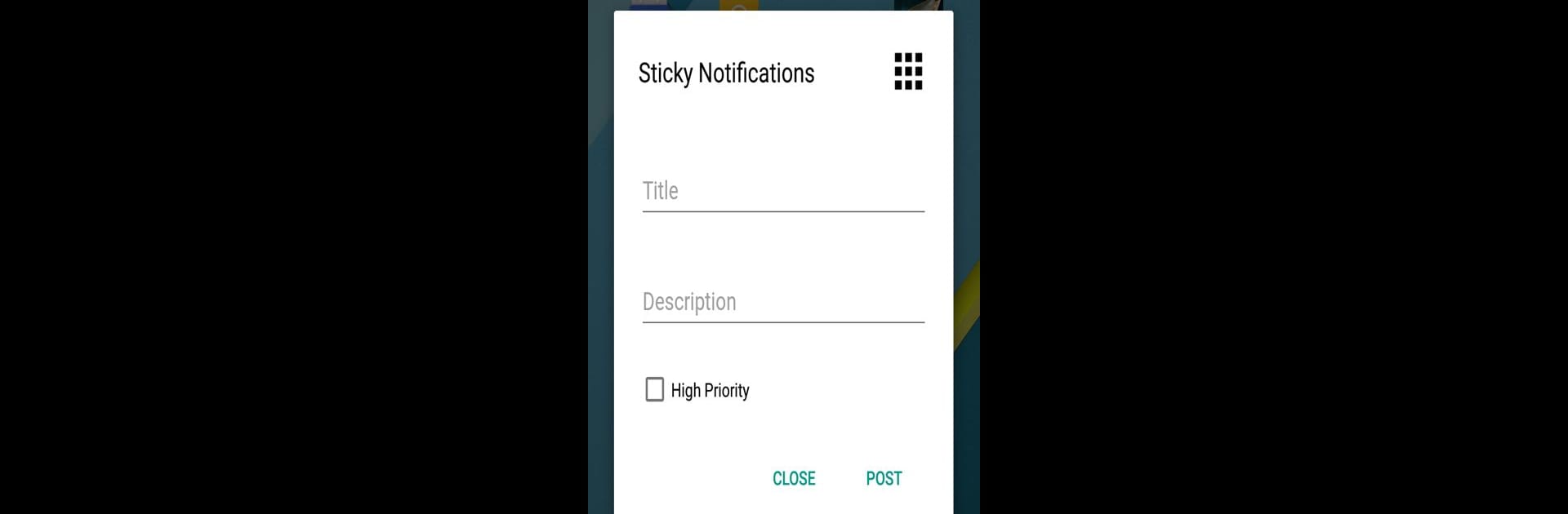Why limit yourself to your small screen on the phone? Run Sticky Notes & Reminders, an app by Applab Studios, best experienced on your PC or Mac with BlueStacks, the world’s #1 Android emulator.
About the App
Sticky Notes & Reminders from Applab Studios is all about making your daily life a little easier. If you’ve ever caught yourself thinking, “Wait, what was I supposed to do today?” this app’s got your back. It keeps all your lists, thoughts, and reminders right where you’ll actually see them—front and center in your notification area or on your lock screen. No overstuffed calendars or digging through seven other apps required. Whether you’re juggling homework, projects at work, groceries, or trying to remember that one inspiring quote, this Productivity tool helps you stay on track without any fuss.
App Features
-
Notes That Stick Where You’ll See Them
Pin anything—tasks, reminders, grocery lists, or even motivating words—right into your phone’s notification bar so you can’t miss it. -
Reminders on the Lock Screen
Peek at your to-dos and reminders straight from your lock screen, even before you unlock your phone. Quick checks made easier. -
Super Fast Add & Edit
Had a great idea or remembered something urgent? Tap, jot it down, and it’s posted. No complicated steps or setup needed. -
Works Off the Grid
No internet connection? Doesn’t matter. Sticky Notes & Reminders is always ready, even offline. -
Keep It Personal
Pick your favorite colors and icons to jazz up your notes, making it simple to tell your shopping list from your daily quote at a glance. -
Minimal, Lightweight, and Battery-Friendly
The app does its job without hogging your phone’s battery or slowing anything down. It’s designed to be quick and unobtrusive. -
Manage Everything in One Place
From your next exam date and work tasks to a basic list of chores, toss everything into one tidy, easy-to-find spot. No more scattered post-its. -
No Sign-Ups, No Hassle
Jump right in. All the best features are available without creating an account or jumping through hoops.
If you ever want to get that extra big-screen organization boost, Sticky Notes & Reminders even plays nice with BlueStacks, letting you keep your notes in view if you’re working from a computer.
Switch to BlueStacks and make the most of your apps on your PC or Mac.