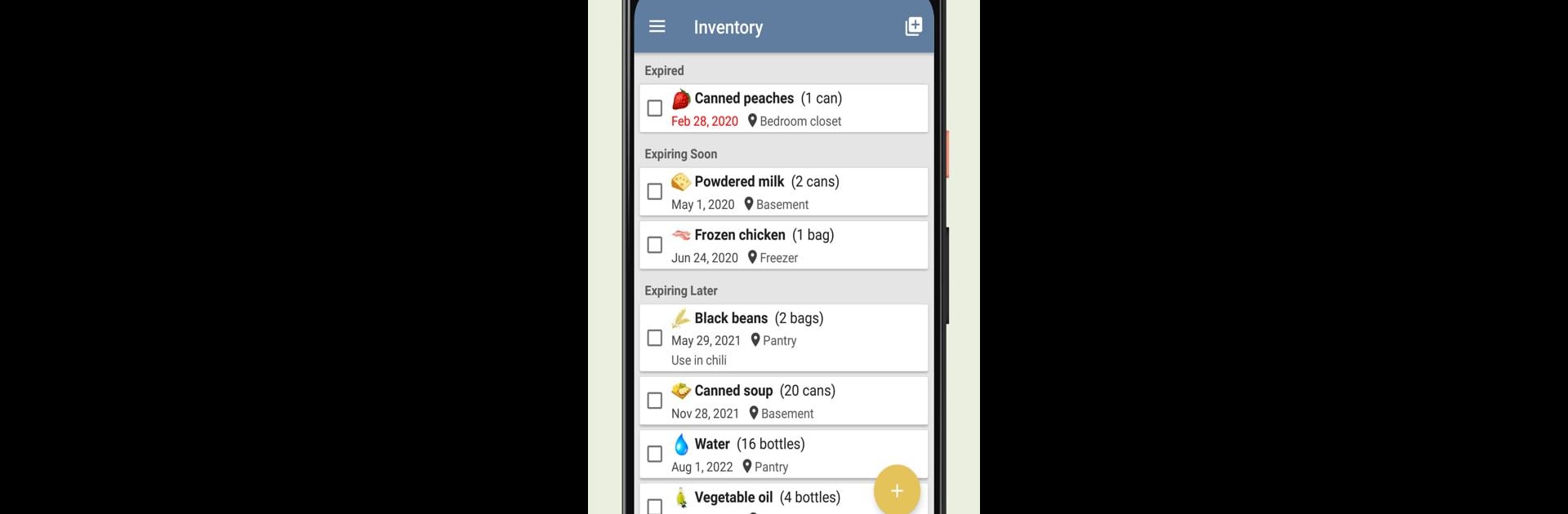Multitask effortlessly on your PC or Mac as you try out StockUp – food storage tracker, a Productivity app by Chibby Software on BlueStacks.
About the App
StockUp – food storage tracker from Chibby Software takes the guesswork out of managing what’s in your kitchen. Whether you love meal prep, like to be ultra-organized, or just want to avoid tossing expired food, this app makes it easy to see what you have—and what you need—at a glance. Forget digging through the pantry or scribbling lists on scraps of paper. StockUp keeps it all sorted for you, in your pocket or even on a bigger screen with BlueStacks.
App Features
-
Easy Inventory Tracking
Quickly check what’s stocked in your pantry, fridge, or freezer—no more double-buying flour or forgetting about that half-eaten jar in the back. -
Expiration Reminders
Get an alert before anything goes bad. No more surprise science experiments lurking in your cupboards. -
Custom Storage Goals
Set up food supply targets that actually make sense for your family and eating habits. Adjust as needed—life changes, so should your grocery list. -
Fast Add with Smart Text
Add new finds or regular staples in just a few taps. The smart text entry helps you fly through updates without slowing down your trip to the store. -
Built-in Shopping List
Keep track of what’s running low or out. Check off your list as you shop and never miss an ingredient. -
Sync and Backup (with Subscription)
Keep your inventory safe and accessible across multiple devices. You’ll always know exactly what’s at home, whether you’re on your phone or using BlueStacks on your computer.
BlueStacks brings your apps to life on a bigger screen—seamless and straightforward.