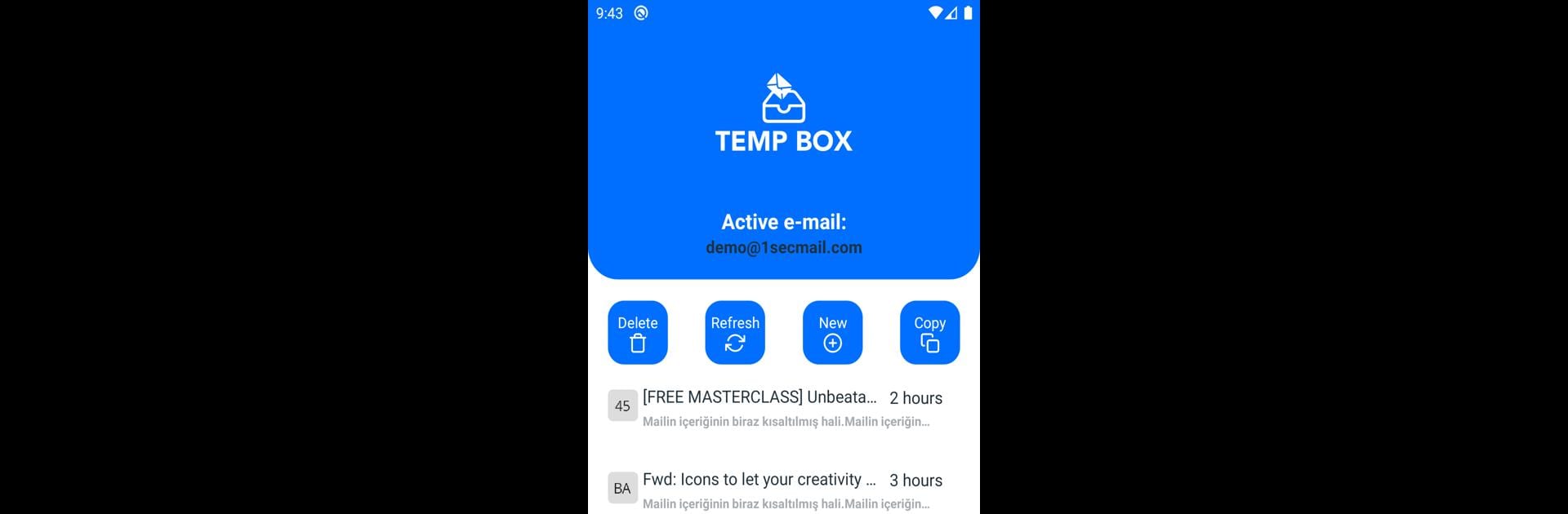Multitask effortlessly on your PC or Mac as you try out Temp Mail by Tempbox, a Productivity app by Aproder on BlueStacks.
About the App
Looking for a quick, hassle-free way to keep your real inbox safe from spam and clutter? Temp Mail by Tempbox is like your digital shield whenever you need a throwaway email address. It’s all about helping you stay organized—whether you’re signing up for a new app, grabbing a promo, or just don’t want to hand out your main email. Just tap, get a temporary email, and you’re ready to go. No hoops to jump through, no sign-ups, no personal info needed.
App Features
-
Unlimited Temporary Emails
Generate as many email addresses as you want—perfect when you’re juggling lots of sign-ups or want to ditch junk mail quickly. -
Lightning Fast Inbox
New messages pop in right away, and your mailbox refreshes in a snap. You don’t have to sit around waiting for codes or confirmations to show up. -
Easy Address Copying
Need to paste that disposable email somewhere fast? With just one tap, your temporary address is on your clipboard and ready to use. -
No Registration Required
Forget about filling out forms or creating another account. You open the app and immediately have access to a ready-to-use mailbox. -
Custom or Random Addresses
Want just any random email, or feel like personalizing your username? Pick what works for you. -
Email Details at a Glance
See who sent what, read messages, and check out the details—all in an instant. -
Automatic Message Deletion
Your inbox clears itself out in 10–30 minutes, so nothing lingers (which means don’t use it for anything important or permanent).
Temp Mail by Tempbox is from Aproder, in the Productivity genre. For those who prefer managing temp emails on a bigger screen (maybe you’re multitasking or want to avoid typing on your phone), you can use it with BlueStacks too.
BlueStacks brings your apps to life on a bigger screen—seamless and straightforward.