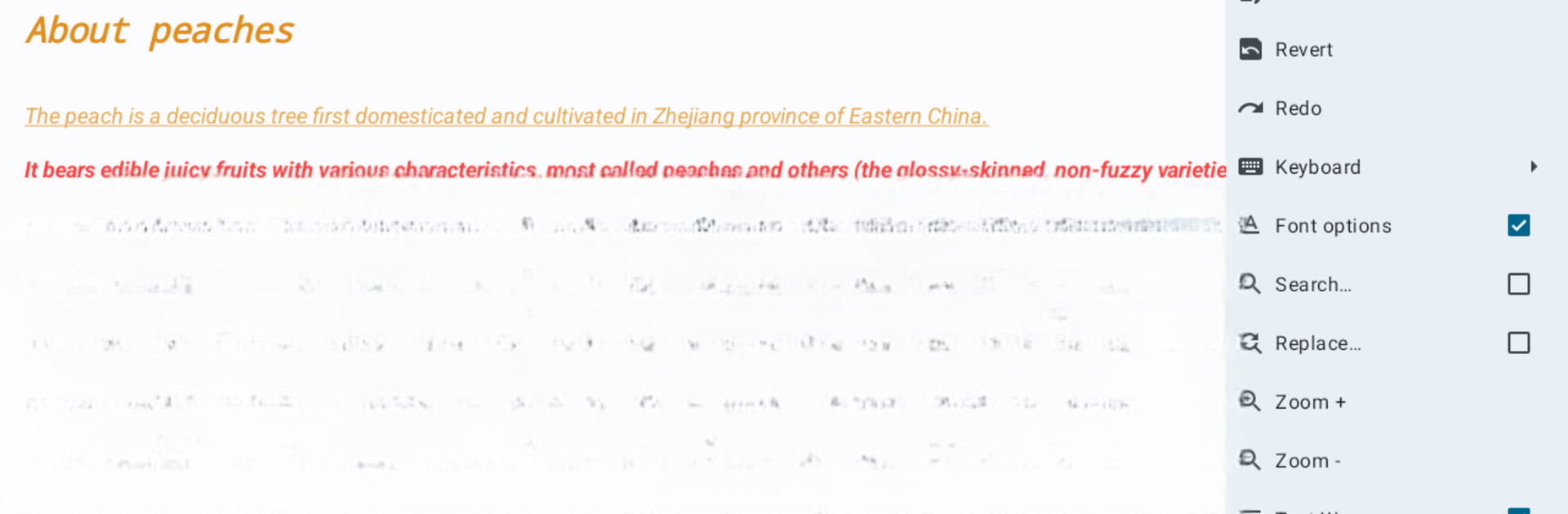What’s better than using Text Editor by Byte Mobile? Well, try it on a big screen, on your PC or Mac, with BlueStacks to see the difference.
About the App
Looking for a no-fuss way to work with your notes and documents? Text Editor from Byte Mobile keeps things straightforward but offers a lot under the hood. It’s designed for those who like to customize their workspace, whether they’re jotting down quick to-dos or making longer lists and documents. The app keeps distractions out of your way so you can focus on the basics—creating, editing, and organizing—all in a clean, user-friendly setting.
App Features
-
Multiple Tabs
Hop between several documents with ease—no need to close one file just to check another. -
Rich Text Options
Get creative with how your notes look. Bold, italic, underline, strikethrough, and highlight your text, or play around with font size, color, typeface, and alignment. -
Effortless Image and Link Insertion
Drop in images and add links right inside your documents without any hassle. -
Uppercase & Lowercase Tools
Change the case of selected text in just a tap, perfect for when you want things to stand out (or blend in). -
Handles Big Files
Working with files that are huge? This app doesn’t break a sweat—open even the largest documents without lag. -
Encoding Flexibility
Switch text encoding or charset as needed, making it handy if you’re dealing with special characters or non-standard text files. -
Recent Documents List
Quickly jump back into your last opened files without having to dig through folders. -
Ad-Friendly Editing
When you’re editing, ads stay out of your way entirely. And any ads in other parts of the app are easy to close or hide from settings. -
Dark Theme
Go easy on your eyes with a dark mode that makes late-night or low-light editing a lot more comfortable. -
Print Support
Need a hard copy? Send your document straight to a printer without leaving the app.
If you like multitasking or want a bigger view, using Text Editor through BlueStacks can make your editing and organizing even smoother.
Eager to take your app experience to the next level? Start right away by downloading BlueStacks on your PC or Mac.