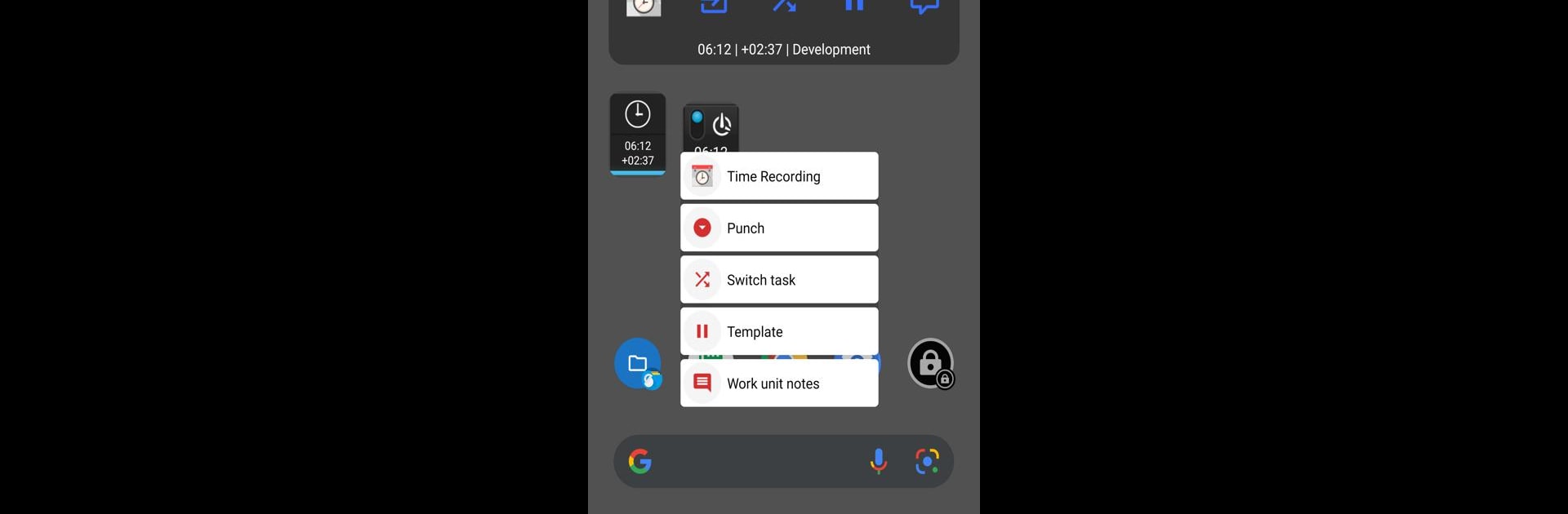Let BlueStacks turn your PC, Mac, or laptop into the perfect home for Time Recording – Timesheet App, a fun Productivity app from DynamicG.
About the App
Ever wish you had a smarter way to keep tabs on your work hours and tasks? Time Recording – Timesheet App by DynamicG makes it super easy to record your check-ins, log notes about your day, and organize projects in one spot. Whether you need a simple punch-in system or a detailed breakdown of your workweek, this productivity app is packed with tools to help you stay on top of your time—without getting in your way.
App Features
-
Quick Check-In & Out
Forget complicated menus—just tap to clock in or out, so tracking your hours is always quick and painless. -
Task Organization
Assign jobs or tasks to your hours, making it a breeze to see what you worked on each day. -
Notes & Details
Scribble down daily notes or extra details right within your log. Handy if you need to add context to your timesheet later. -
Time Overview
Get a bird’s-eye view of your work—by day, week, or month—at a glance. -
Flexible Reports
Export your tracked hours into Excel or HTML files. Need backups? Reports sync smoothly with Google Drive, Dropbox, or OwnCloud. -
Calendar Sync
One-way Google Calendar sync keeps your events and your time tracking in harmony. -
Customizable Settings
Tweak date and time formats, set your week’s start day, fiddle with hourly rates, overtime, target hours, or even bi-weekly reporting. -
Wear OS Support
Got a smartwatch? Log time or check your status straight from your wrist. -
Home Screen Widgets
Add a widget to your Android home screen for instant access to your hours, or punch in with one tap. -
Status Bar Notifications
When you’re checked in, a persistent status bar notification reminds you that you’re on the clock. -
Plugin Friendly
Supports integrations with Tasker/Locale, public services, and even lets you check in with NFC tags (using add-ons). -
Multi Device Sync
Keep your timesheet up to date across more than one Android device—handy if you switch phones or want to back up data. -
Themes & Customization
Switch between light and dark themes based on your style or mood. -
Accurate Tracking
Time is tracked in one-minute units for precision. Just note: it doesn’t support overlapping entries. -
Works Well on Android (and BlueStacks)
The app’s Android-only design means it runs smoothly on your mobile device or if you’re using BlueStacks on your computer.
Switch to BlueStacks and make the most of your apps on your PC or Mac.